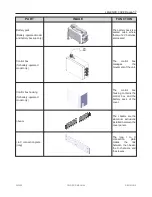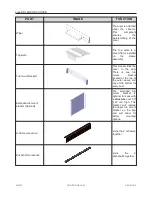page-
24
LEGENDX COVER
FIGURE 19: BOX REMOVAL
10. Unscrew the Robertson #8 x 1.5" screws
holding the jack box – four screws per side:
two screws at the top, two screws at the
bottom, see
FIGURE 20: JACK BOX REMOVAL
11. With the help of another person, remove the
jack box from the crate and keep it in a safe
location, see
.
WARNING
Carefully slide the jack box out.
Some parts can be damaged if the jack box is
pulled out too roughly.
FIGURE 21: JACK BOX REMOVAL
12. Remove the jack assembly by unscrewing
the Robertson #8 x 1.5" screws. There are
two screws at the bottom of each jack, see
FIGURE 22: JACK BOTTOM SCREW REMOVAL
13. Remove the jack assembly top Robertson #8
x 1.5" screws. Once completed, keep the
jack in a safe location on the ground, see
CAUTION
Jacks may be greasy; wash your hands after
manipulation or use gloves.
243462
OWNER'S MANUAL
REVISION 2
Summary of Contents for LEGEND COVER
Page 1: ......
Page 2: ......
Page 16: ...page 14 LEGENDX COVER FIGURE 14 BATTERY SPECIFICATION LABEL 243462 OWNER S MANUAL REVISION 2...
Page 29: ...LEGENDX COVER page 27 HARDWARE IDENTIFICATION TABLE BAGS 243462 OWNER S MANUAL REVISION 2...
Page 70: ......
Page 74: ...page 72 LEGENDX COVER 243462 OWNER S MANUAL REVISION 2...
Page 82: ...page 80 LEGENDX COVER 243462 OWNER S MANUAL REVISION 2...