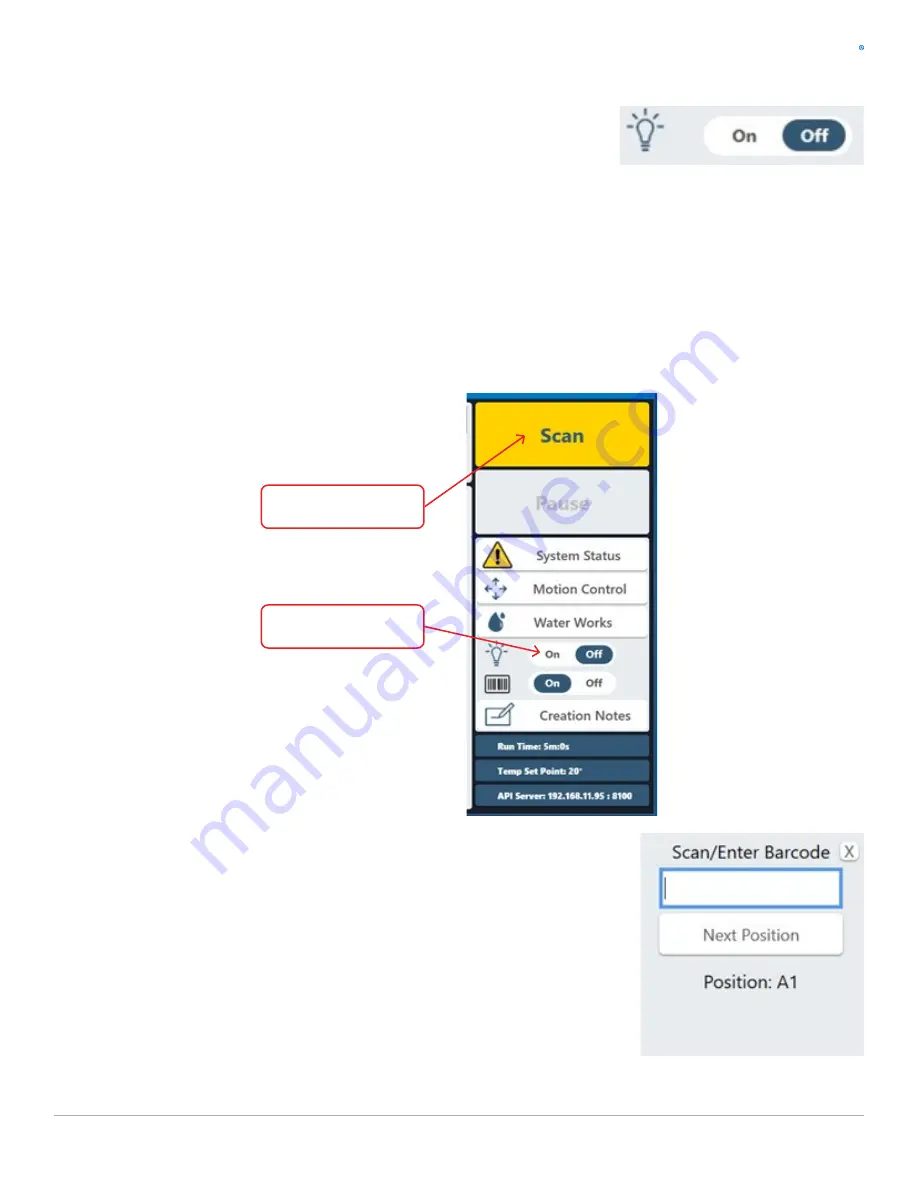
Covaris
LE220 (-plus, R-plus, and Rsc) Setup & Instruction Manual
17
Part Number: 010398 Rev H | November 2019
3.3.2
Other Controls on the HOME Screen
•
Lightbulb
: This is both a control and indicator. The enclosure light is off when SonoLab
starts. Clicking on the light bulb image will turn the light ON, clicking again will turn it
OFF.
•
Barcode Scanning
: Your system allows barcoded samples to be scanned prior to treatment. The barcode data is then
associated with the specific method run and stored in the both the .csv and .xhst history files found in
Public Documents\Covaris\SonoLab 8\History.
Plates, in which all tubes are integrated into a single assembly, allow a single barcode entry for the entire plate. Racks allow
separate entries for each row to be treated by the method.
When the barcode scanning button is switched on, the green “Run” button changes to a yellow “Scan” button.
Click the “Scan” button, then click “Yes” when prompted to confirm scanning. The
“Scan/Enter Barcode” box displays. Scan the barcode, or, optionally, enter a value or label
using the computer keyboard.
Click “Next Position”. If a plate is being treated, the “Scan/Enter” box closes and the “Scan”
button changes to a green “Run” button.
If a rack is being treated, clicking the “Next Position” button provides an entry field for
the next row to be treated. Enter its barcode and click “Next Position”. Repeat until all
rows to be treated have been scanned. After the last row has been scanned, the entry
window closes, and the yellow “Scan” button becomes a green “Run” button, as
described above.
Barcode Scanning
Turned “On”
“Run” Button
Changes to “Scan”
















































