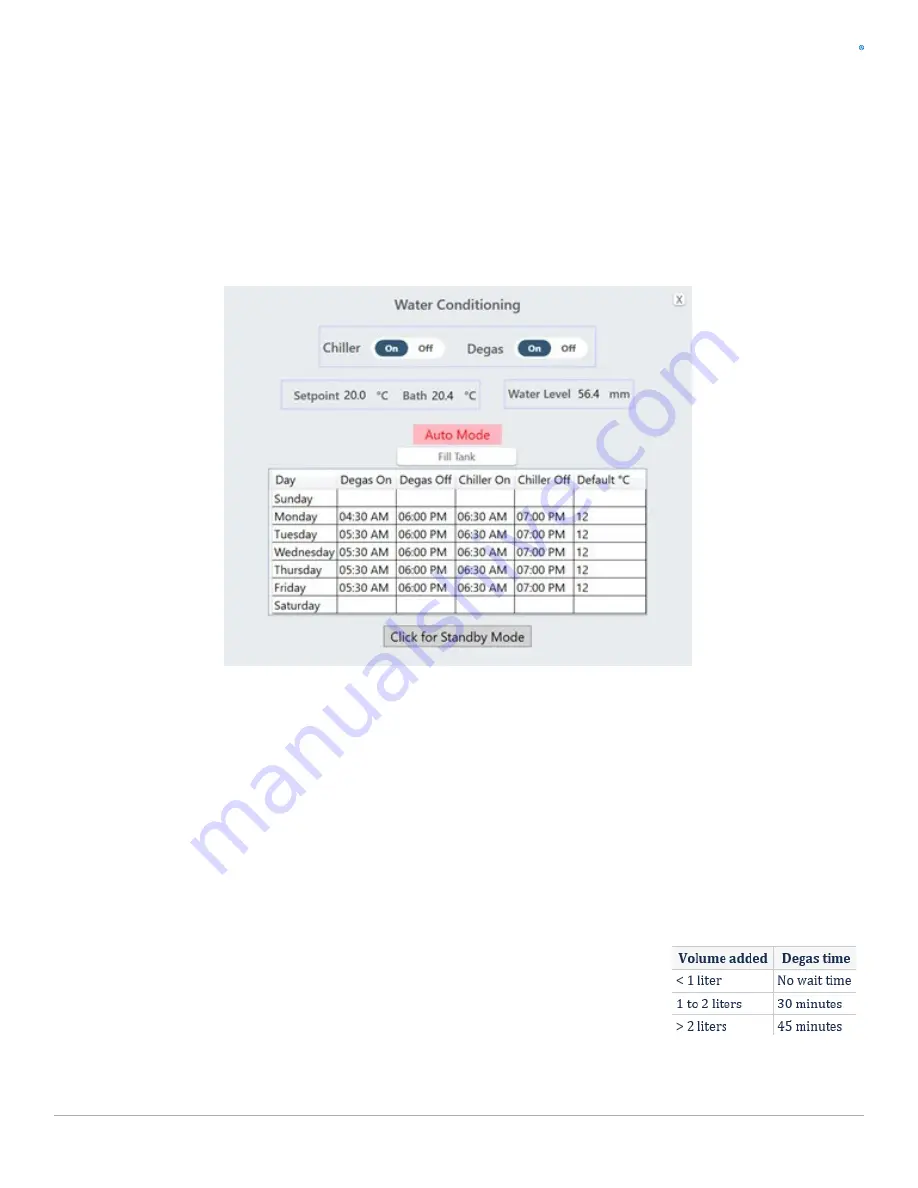
Covaris
LE220 (-plus, R-plus, and Rsc) Setup & Instruction Manual
18
Part Number: 010398 Rev H | November 2019
•
RFID
: Beginning in SonoLab version 8.4, RFID scanning is implemented. When a method employing the Covaris AFA-TUBE
®
is started,
the sample tray is passed near an RFID reader mounted to the back of the water bath. An encrypted chip embedded in the AFA-
TUBES’s barcode label is read. The AFA-TUBE’s serial number, date of manufacture, and proof of authenticity is stored in the LIMS
folder. Methods employing the Covaris AFA-TUBE will not execute if the barcode label is not present.
•
Water Works Button
: Water Works allows the user to control the chiller and degas pump either manually or by automatic scheduling. For
example, the schedule can be set to begin the degassing and chilling early in the morning so that your system will be ready to use when
personnel arrive. Click on the “Water Works” button at the lower right of the Home screen to display the Water Works pane.
The Water Works pane contains the following:
-
ON/OFF switches for chiller and degas pump: these are both switches and indicators. The current status is highlighted in blue, as
shown above. These switches are disabled when operating in Auto (scheduled) Mode.
-
Current chiller set point, current system bath temperature, and current system bath water level.
-
Enable/disable switch for automatic temperature and degas pump control: this is both a switch and indicator. It toggles between
Auto Mode, as shown above, and “Auto is Off” when automatic control is not active. In Auto Mode, the chiller, chiller temperature
set point, and degas pump are controlled by the user defined schedule.
-
Enable/disable Standby Mode button: this is both a switch and indicator. It toggles between “Click for Standby Mode” and Standby
Mode. In Standby Mode, the chiller cooler/heater element is disabled, and the transducer is raised out of the water bath.
Scheduled temperature control and degassing are disabled when the instrument is in Standby Mode.
-
Fill Tank button (optional): if the AutoFill option for the instrument bath is enabled on the
system, this button will be present in the Water Works pane. Clicking the button fills the
bath. Depending on the amount of water added, a degassing delay will occur, during which
methods cannot be run. The following table summarizes the degassing delay time.
















































