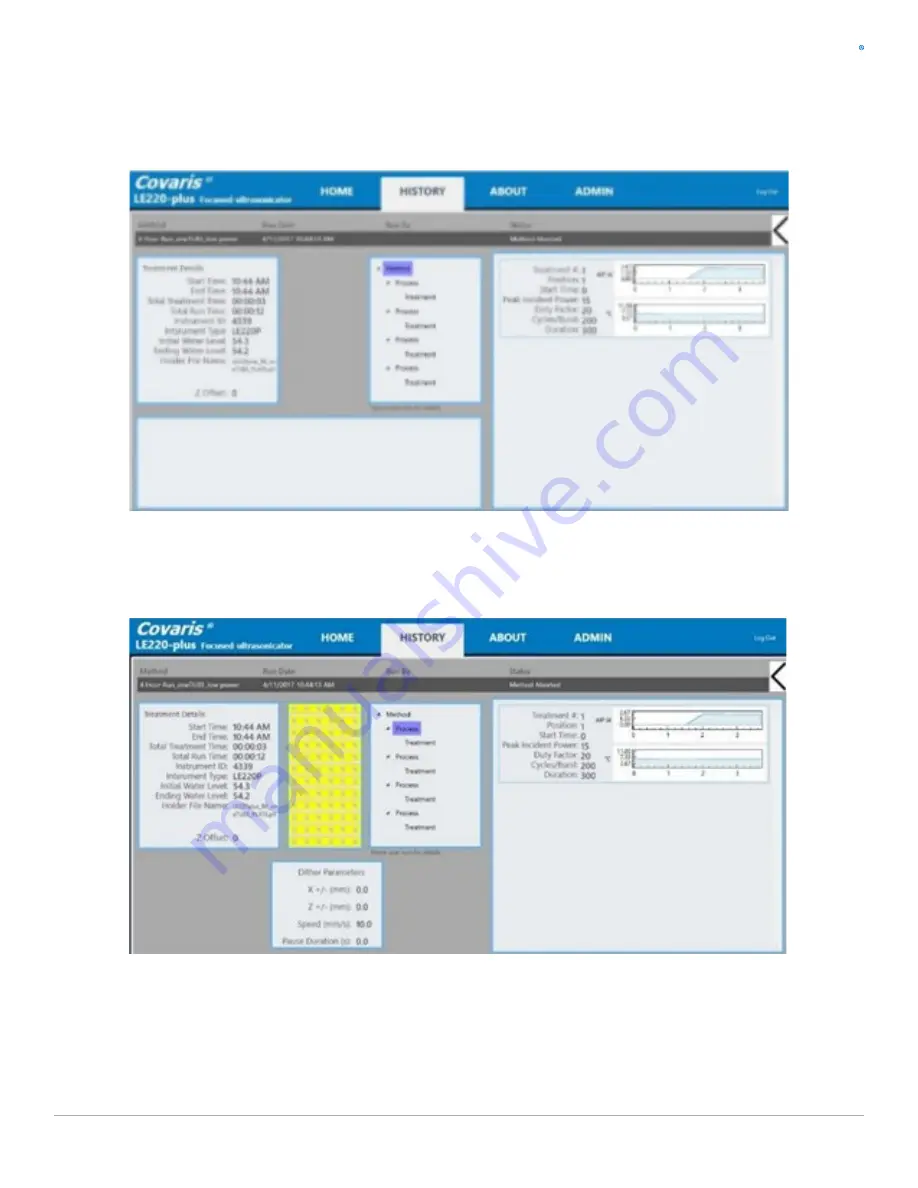
Covaris
LE220 (-plus, R-plus, and Rsc) Setup & Instruction Manual
36
Part Number: 010398 Rev H | November 2019
Double-click on a line to display its details. The left side of the screen will display textual information about the method. A pane on the right
side contains graphs of the temperature and power levels generated for each sample treated by the method. This pane scrolls as necessary to
display the graphs of all samples treated by the method. See Figure 5.2.
Figure 5.2 Details of a Method History
Double-click on one of the graphics on the right side. The graphic will be outlined in orange indicating it has been selected. Additional information
pertaining to the part of the method which generated the specific graphic is displayed on the lower left. See Figure 5.3.
Figure 5.3 Additional History Details
















































