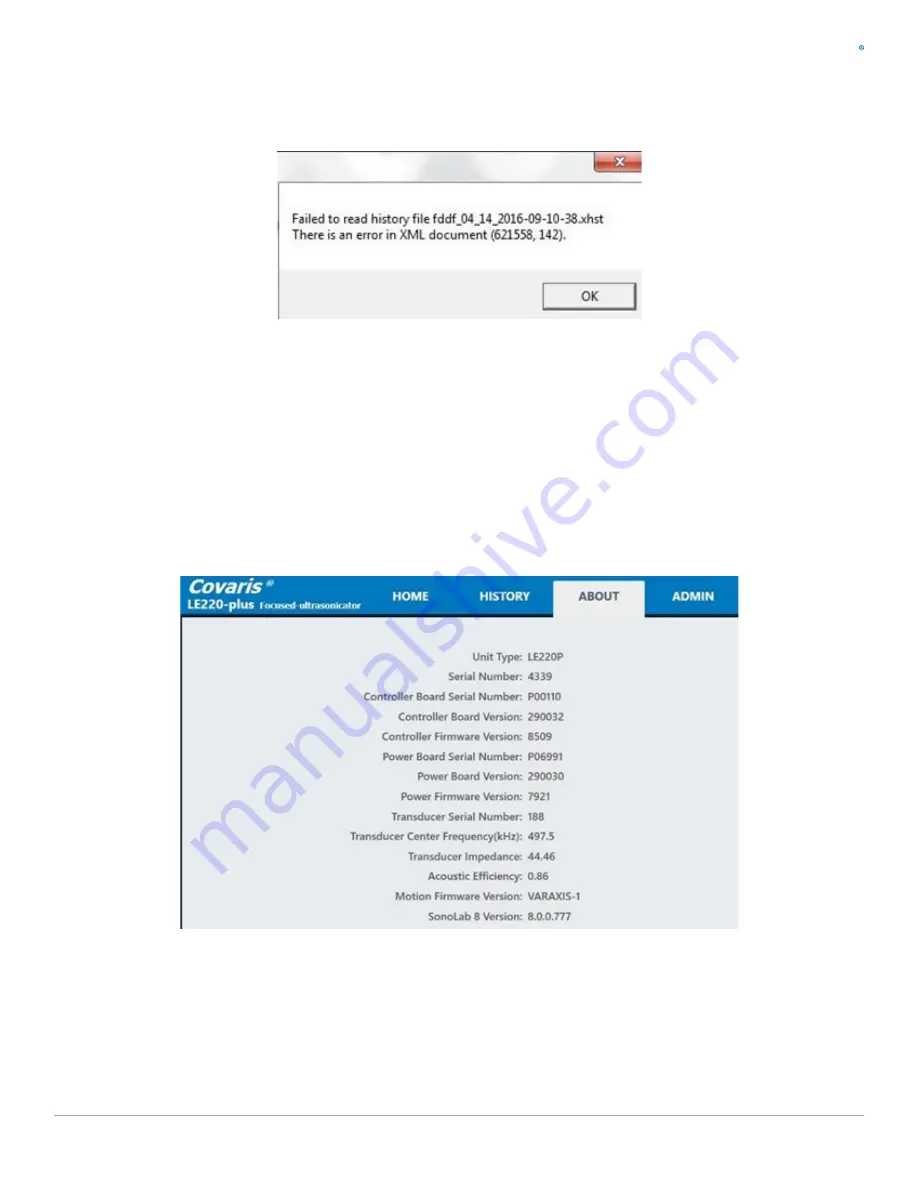
Covaris
LE220 (-plus, R-plus, and Rsc) Setup & Instruction Manual
37
Part Number: 010398 Rev H | November 2019
Note
: Occasionally, a history file may be corrupted. If this occurs, clicking on the “History” tab will result in an error message similar to Figure
5.4:
Figure 5.4 Message Indicating a Problematic History File
If this occurs, click the “
OK
” button to continue to the “History” screen. However, the error will be presented each time the “History” tab is
selected, until the offending file is removed.
To remove the corrupt file, navigate to Documents\Covaris\SonoLab\History, then locate the offending file, in this example,
“fddf_04_14_2016-09-10-38.xhst”. Drag this file to the Recycle Bin.
5.3
About Tab
The About Tab provides basic information about the instrument such as serial number, software version, board serial numbers, etc.
Figure 5.5 About Tab
















































