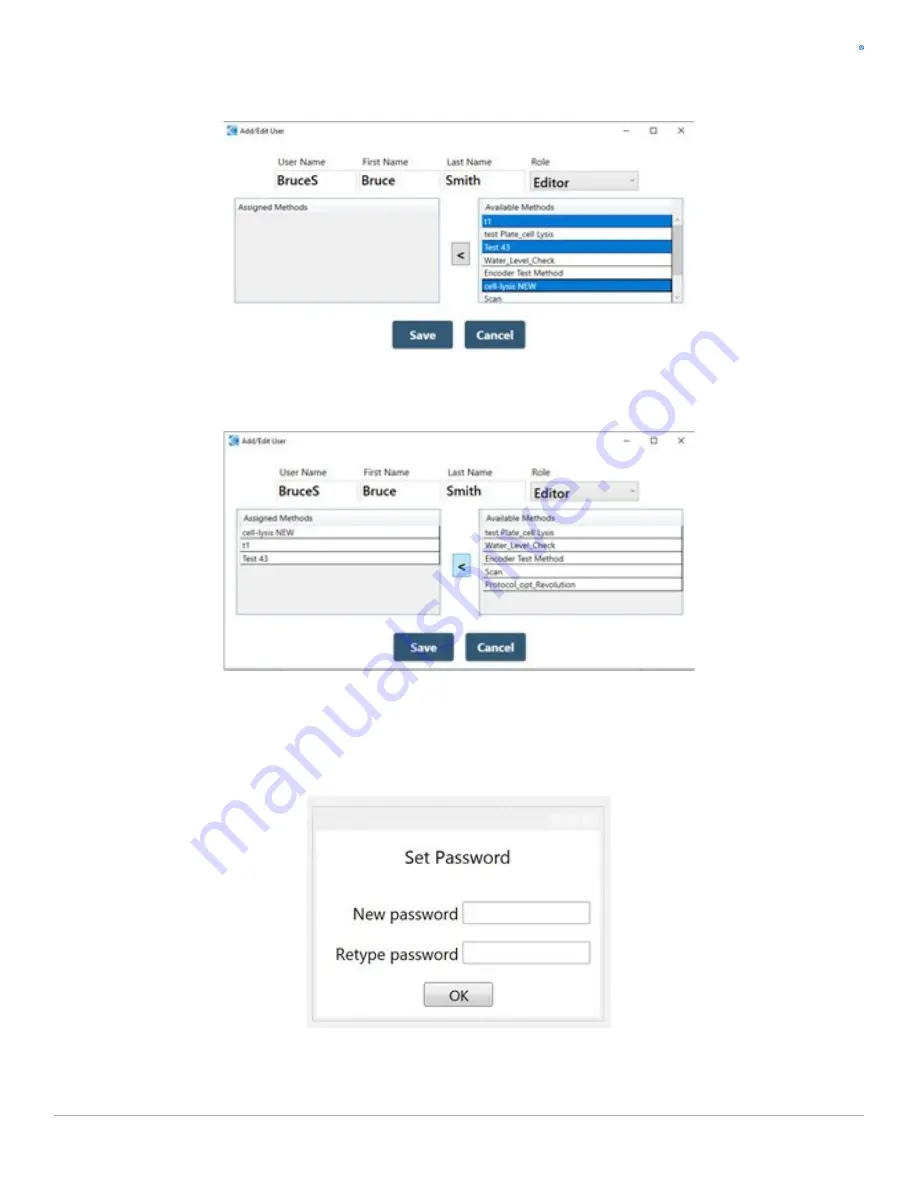
Covaris
LE220 (-plus, R-plus, and Rsc) Setup & Instruction Manual
41
Part Number: 010398 Rev H | November 2019
•
Fill in the User, First, and Last Name fields, and select methods to be assigned to the new user.
Figure 5.12 User ID and Method Selection
•
Click the left-pointing arrow to add the methods to the user’s assigned method list.
Figure 5.13 Methods Assigned to User
•
Click ‘Save’ to add the user to the data base.
When a new user is created, the user will be prompted to create a password the first time the user tries to log in.
The user enters their new password, and then must enter it again to verify correct spelling. Clicking “OK” returns the user to the
login screen, where the user may now enter the new password and log in.
















































