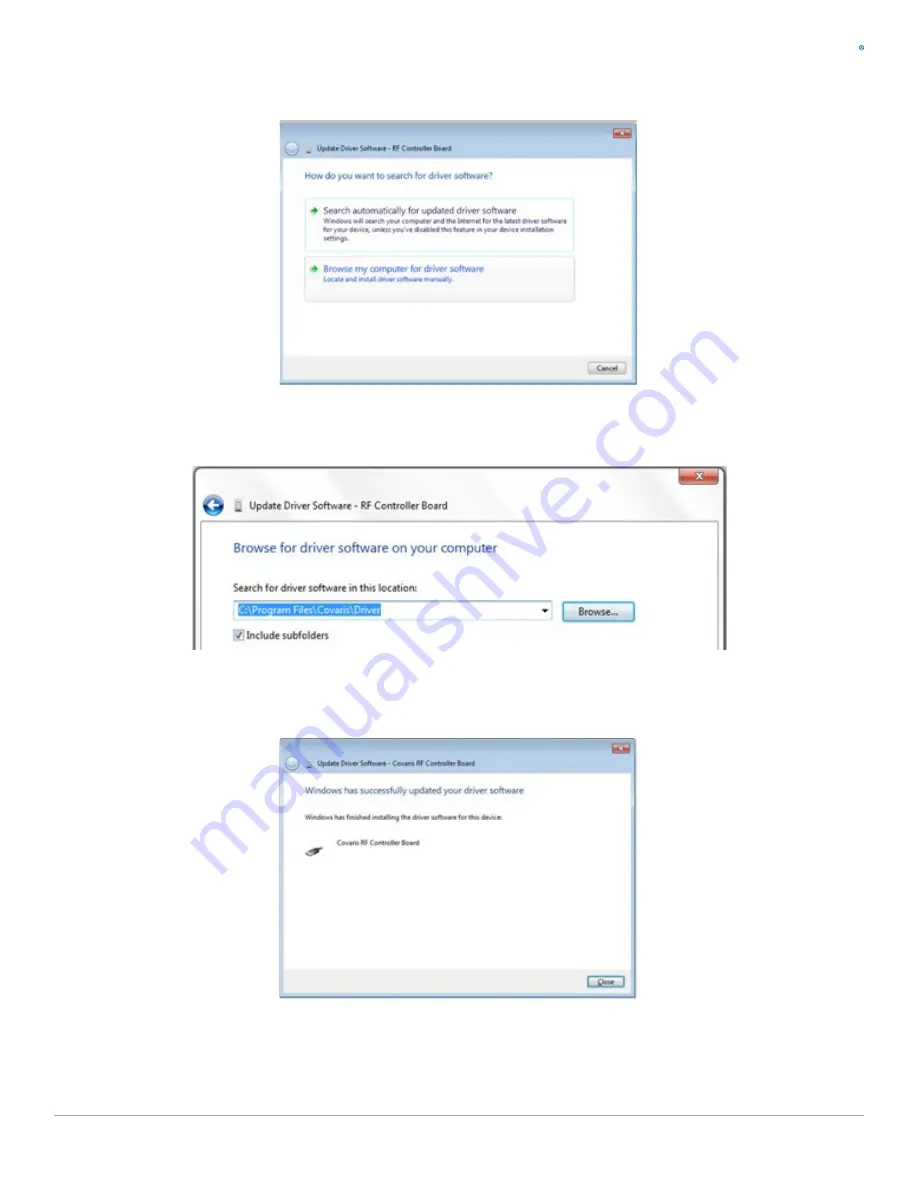
Covaris
LE220 (-plus, R-plus, and Rsc) Setup & Instruction Manual
52
Part Number: 010398 Rev H | November 2019
When the driver software update dialog opens, select the option to Browse my computer for driver software:
Point the file open dialog to “C:\Program Files(x86)\Covaris\Driver” and verify that “Include subfolders” is checked:
Windows will install the driver and post the following dialog box with a message, “Windows has successfully updated your driver
software”.
Click the Close button. The Device Manager screen will refresh.






































