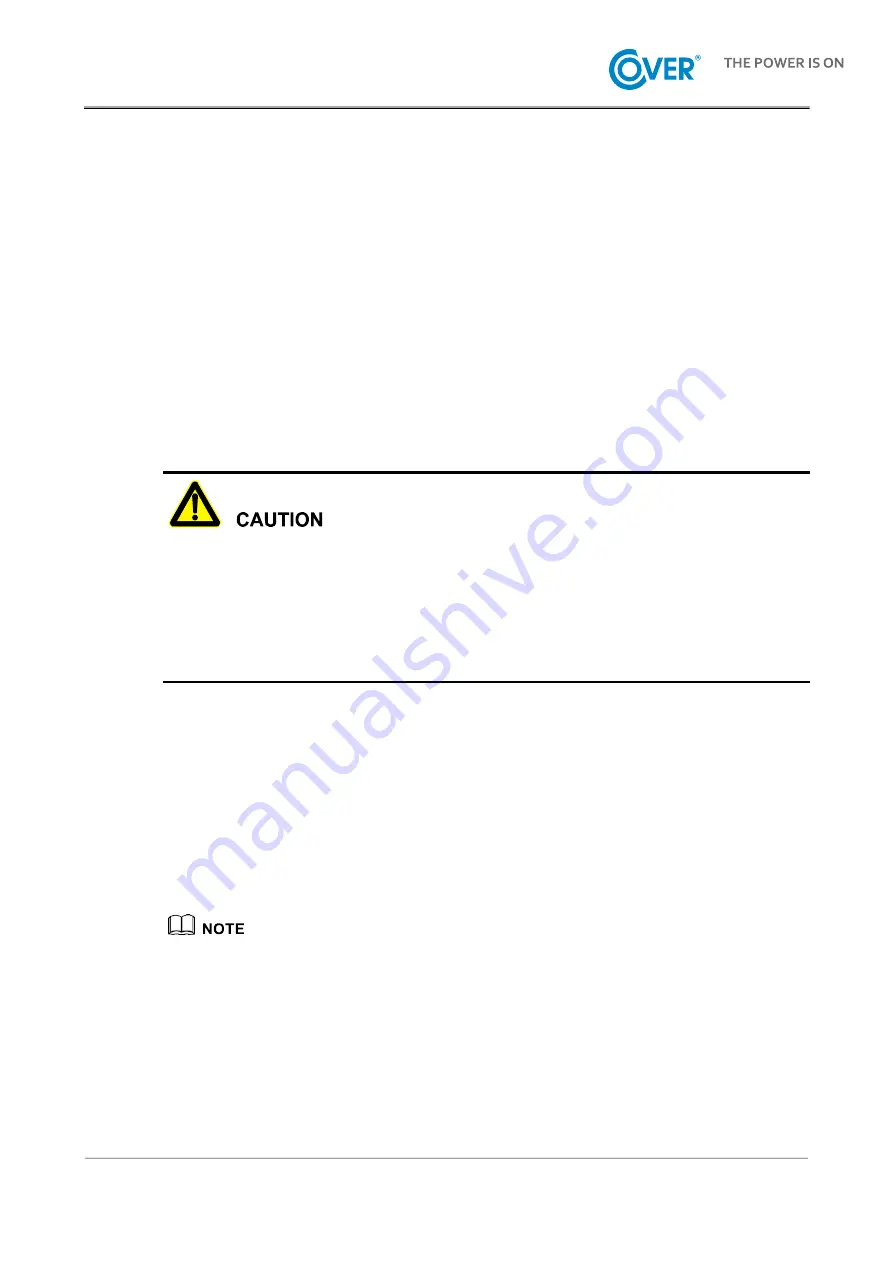
MR Series 600K
User Manual
97
Ensure that each UPS with no abnormal alarm, shut down the inverter of all UPS, the system turns to
bypass power supply.
Step 14 Close the total output breaker of load.
After the parallel system turns to bypass power supply, close the total output breaker of load, system
bypass supplies power for load.
Step 15 Start each UPS successively, the system will turn to inverter power supply.
----End
5.4.2 Shutdown Parallel System
If the system bypass is normal, after shutting down the UPS, the system will turn to bypass power
supply mode; if the system bypass is abnormal, after shutting down the UPS, the system will turn to no
output mode, the system output is outage.
Before shutting down, please ensure that load is closed and can endure the status of power outage at
any time.
Step 1 Close the load of parallel system, keep the UPS run without load for a while to eliminate inner heat.
Step 2 Perform
5.3.3 UPS Shutdown
to close all UPS, system turns to bypass power supply.
Step 3 Disconnect the load total breaker, each UPS OUTPUT switch, battery breaker, BYPASS switch,
POWER switch successively.
----End
If it just needs to close the inverter of the UPS, system turns to bypass power supply and the load without
power outage, just perform Step 2; if it needs to power off all UPS system, perform all above steps.
Summary of Contents for MR Series
Page 1: ...Uninterruptible power supply COVER MR 600 kVA User manual ...
Page 2: ......
Page 10: ......
Page 36: ......
Page 38: ...MR Series 600K User Manual 28 3 2 Installation Preparation 3 2 1 Installation Tools Tools ...
Page 56: ......
Page 60: ...MR Series 600K User Manual 58 Figure4 4 Fault protection with no output Figure4 5 Shutdown ...
Page 61: ...MR Series 600K User Manual 59 Figure4 6 Exit parallel system Figure4 7 Bypass output ...
Page 62: ...MR Series 600K User Manual 60 Figure4 8 Battery INV output Figure4 9 Mains INV output ...
Page 89: ...MR Series 600K User Manual 87 Figure4 57 Confirm to power off ...








































