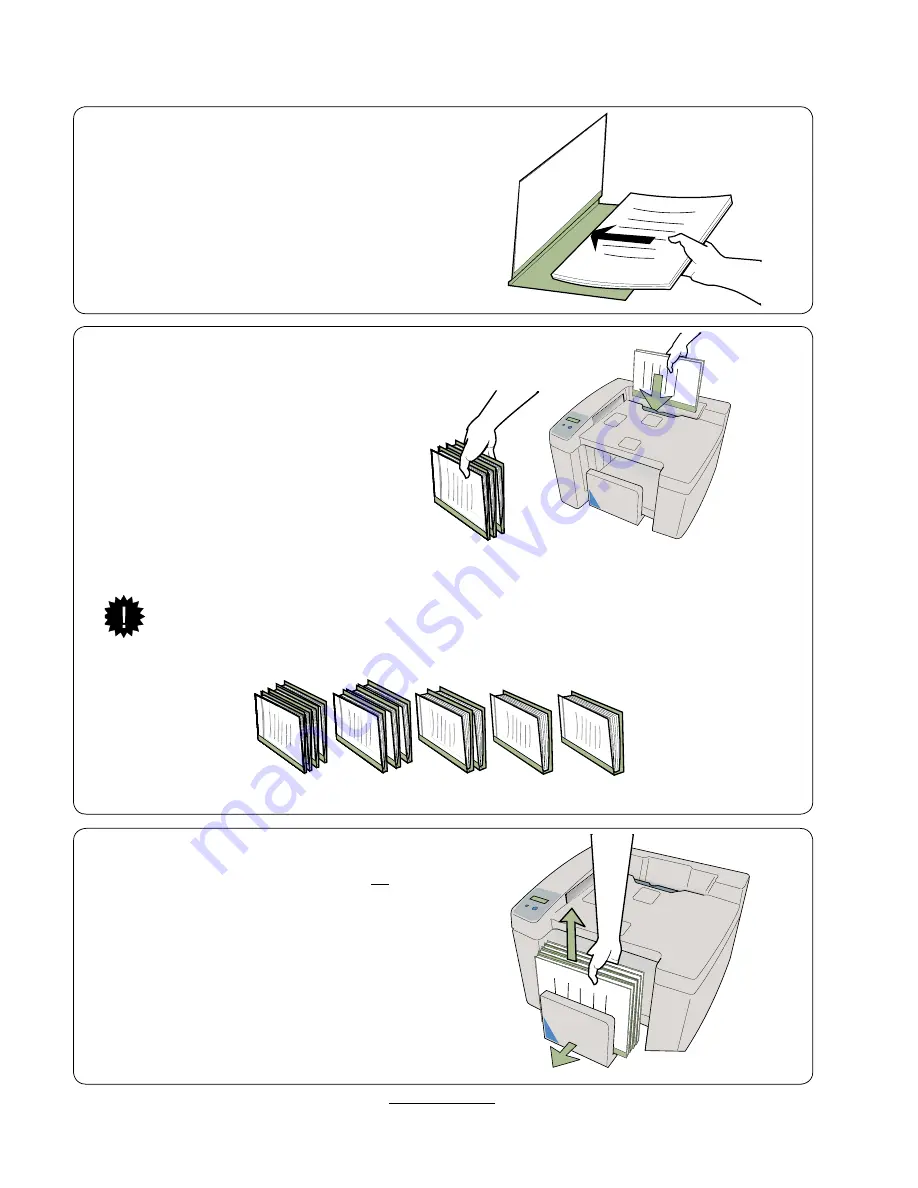
8
4.
Load the set of the papers in the selected cover.
5.
Documents (cover and set) can always be loaded
into the machine for binding when the indicator light
is green. Documents can be loaded one by one or
in batches.
The machine confirms that a document has
been loaded by switching the indicator light
from green to red. As soon as the indicator
light is green again, the next document
or batch can be loaded. The machine
automatically switches to the energy saving
mode after 90 minutes.
When a batch of documents is loaded into the machine, the number of
documents in the batch should be limited as shown below.
Exceeding these numbers may compromise the strength of the bind, or cause
the machine to stop.
Max.
Max.
Max.
Max.
Max.
4 x 1/16”
3 x 1/8”
2 x 1/4”
1 x 3/8”
1 x 1/2”
6.
Remove the bound documents from the output tray.
They are ready to be used. Note that full binding
strength is achieved only when the documents have
cooled down to room temperature.
By default setting, the normal processing time
is approx. 3 minutes for the first document. The
continuous binding capacity is up to 30 documents
per minute
NOTE! Depending on the type of paper used,
the speed of binding can be increased by +33%
(see section 5.2 “How to select the speed of
binding”).



































