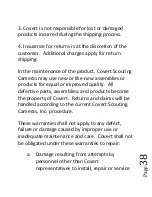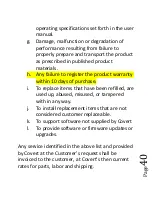Pag
e
29
Navigate down by pressing the
▼
button
repeatedly until the
FORMAT
option is highlighted
and press
OK.
You will see the screen shots shown
below (Figure 28 & 29). Press the
◄
button to
highlight
YES
and press
OK.
Your SD card is now
formatted.
DEFAULT SET:
The Default Set resets the camera to
factory settings. Press the
▼
button to highlight
the
Default Set
option. Press
OK.
Make sure that
you are 100% sure you want to reset all the settings
to factory default before pressing
OK.
FW Version
is for manufacturer’s use only.
Figure 19
Figure 18