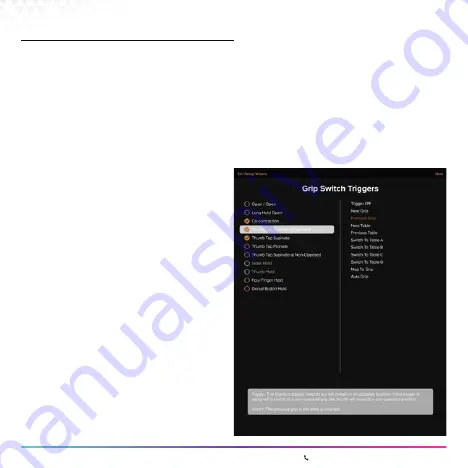
00 | Page 69
www.covvi.com | Unit 4, Quayside Business Park, Leeds, LS10 1DJ | 020 3949 9500
13.9 Grip Switch Triggers
Once the grip tables are populated, a method
of switching between tables and grips can be
configured. As you can see from the figure to the
right, there are several options to choose from. A
description of the Trigger and Action parameters is
also available to help the user decide which is the
best option for them.
The available Grip Switch Triggers are:
Open/Open -
An Open/Open signal are two open
signals sent one after the other, or an open signal
is sent when the hand is fully open, to change grips.
Long Hold Open -
A Long Hold Open signal is
an open signal used to open the hand but is
maintained after the hand is fully open to change
grips.
Adding Grips:
To populate a table, click on the plus (+) symbol next to the table name (as shown by the figure on the previous
page) and a list of grips appear. Selecting the grips will bring up an image showing you the grip. After selecting
a grip and pressing ‘Done’, it will appear in the table in the next available position. If the Table is full, the plus
(+) symbol will be disabled.
Removing Grips:
When a grip has been added it will have a minus (-) symbol to the left of it; clicking this will remove the grip
from the table. The minus (-) symbol will be disabled when you only have one grip in Table A.
13.0 COVVI Go App
Summary of Contents for AK140E316
Page 2: ...Anything Is Possible...











































