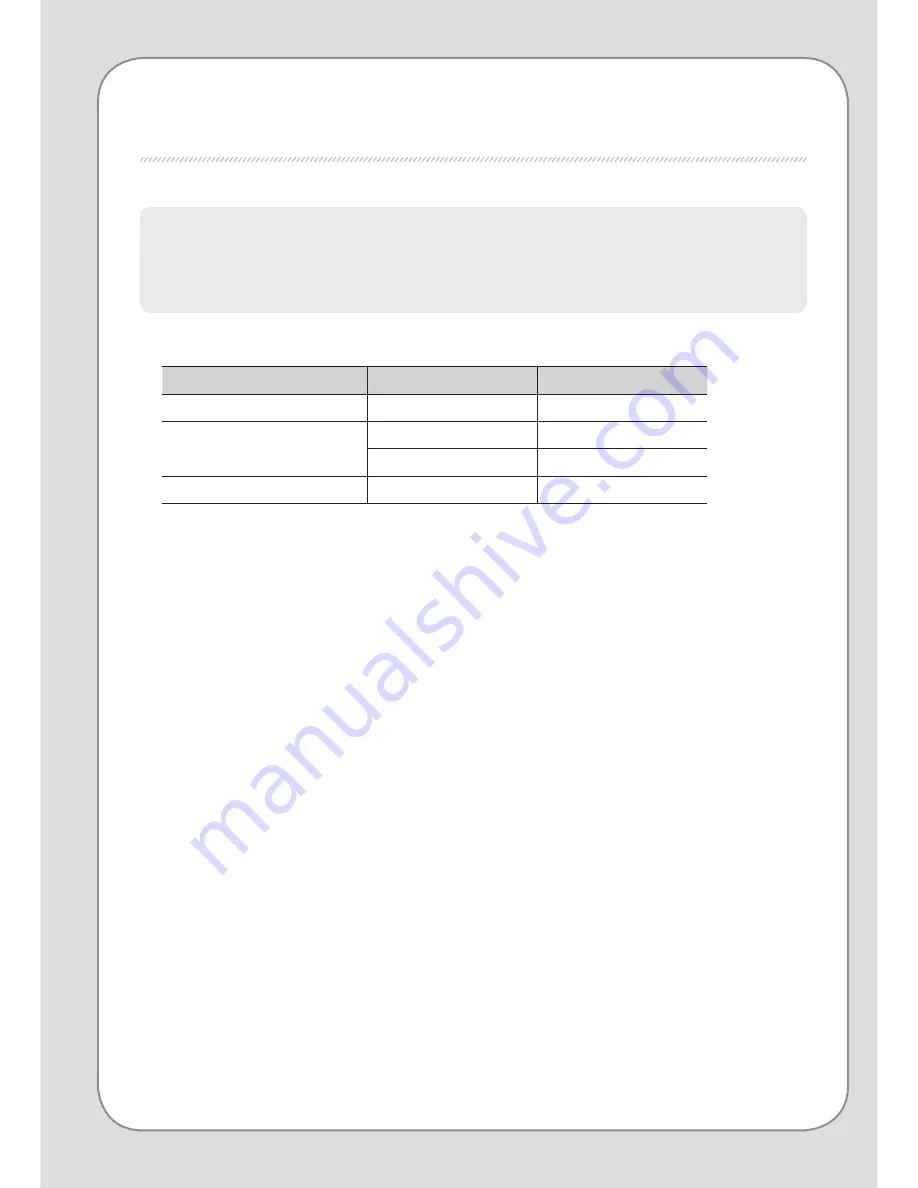
FIltEr rEPlacEmENt
filter cleaning and replacement cycles
Filter
cycles
method
UFY Pre-filter
Every 2 ~ 4 weeks
Cleaning
Medium Deodorization filter
Every 2 ~ 4 weeks
Vacuum Cleaning
Every 12 months
Replacement
ANTI-FLU HEPA™ filter
Every 36 months
Replacement
Each service life is based on 24 hour use in Speed step 1.
The recommended filter replacement cycles may differ depending on the operating
environment.
Setting filter reset
1. After replacing filter, turn on the power.
2. To begin reset mode, press and hold the reset button for approximately 1 second.
3. To set reset, press and hold the reset button for approximately 1 second again.
If the auto button is pressed or 20 seconds have passed in reset mode,
the reset mode is cancelled.
If you want check which filter to replace, please refer to page 11.
forcible reset mode
When you have replaced a filter before the filter replacement cycle is reached.
1. Press and hold the reset button for 1 second(forcible reset).
2. Push the speed button to select the replaced filter.
When selecting the desired airflow LED, LED is blinked.
Step 1 LED : Medium deodorization filter, Step 2 LED : ANTI-FLU HEPA™ filter
Step 1 + 2 LED : Medium deodorization filter & ANTI-FLU HEPA™ filter
3. To set forcible reset, press and hold the reset button for approximately 1 second.
When the auto button is pressed or 20 seconds have passed in the forcible reset mode, the
forcible reset mode is cancelled.
- Always unplug the air purifier before cleaning the product.
- Do not use detergents that contain organic solvents (solvent, thinner, etc), bleach,
chlorine, or abrasives.
- Do not put the air purifier in water or spray water directly on it.
Summary of Contents for AP-1009CH
Page 21: ...20 19 SPECIFICATION Others MEMO ...
Page 41: ...20 19 TECHNISCHE DATEN Zusatzinformationen MEMO ...
Page 61: ...20 19 SPECIFICHE Altro MEMO ...
Page 81: ...20 19 Especificaciones Otros MEMO ...
Page 101: ...20 19 Autres MEMO Caractéristiques techniques ...
Page 121: ...20 19 Specificatie Overige MEMO ...
















































