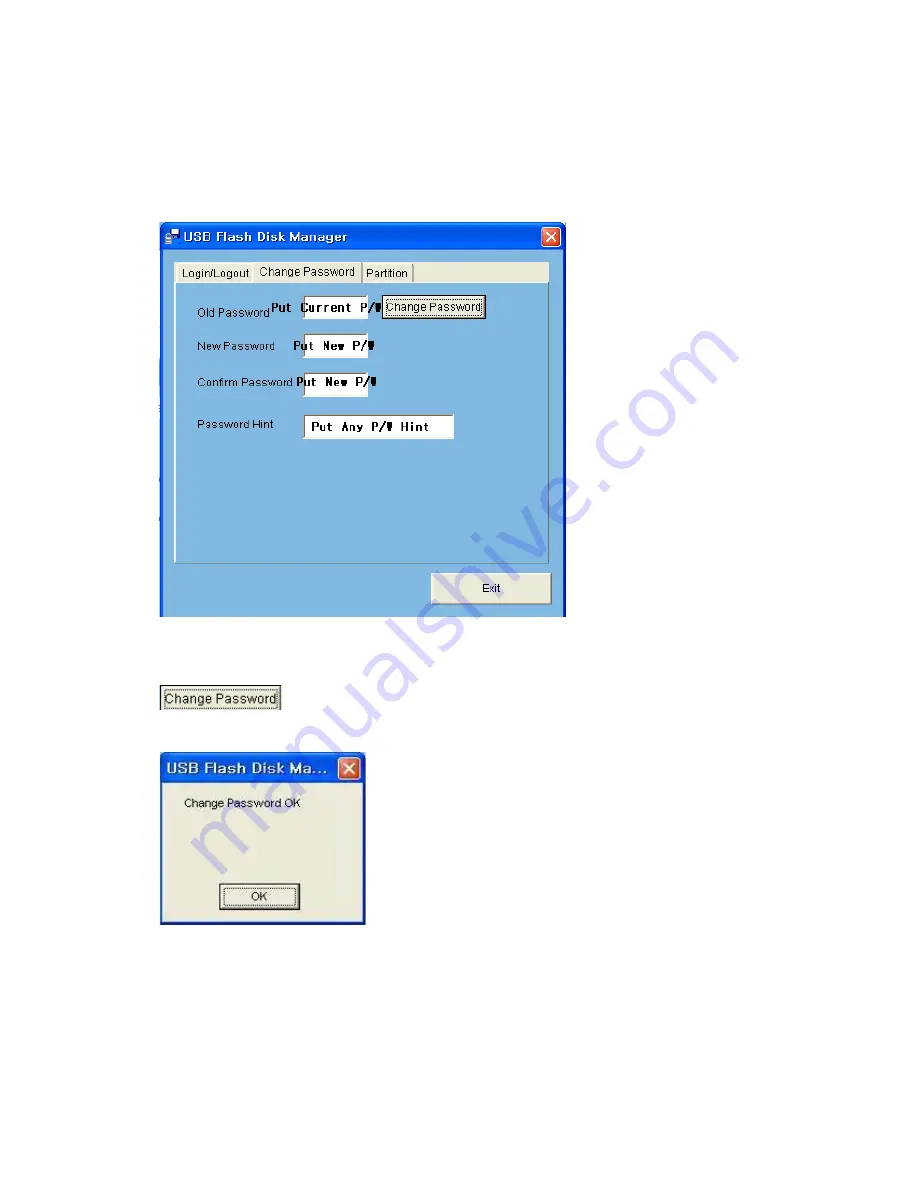
- 12 -
2. “Change Password” Tap.
a. After putting all the required PW and PW Hint(if required), push the
Then, user will get below message.
b. From this, only “New P/W” can be effective.
Note
:
If user forgot the P/W, then, there is no way but to Partition, again!
In this case, all the private data both in Public & Security Disk will be disappeared!
Summary of Contents for 2.0 1
Page 1: ...1 COWON USB Drive User Guide Type 1 SMI COWON REV A...
Page 4: ......
Page 10: ......
Page 11: ......


































