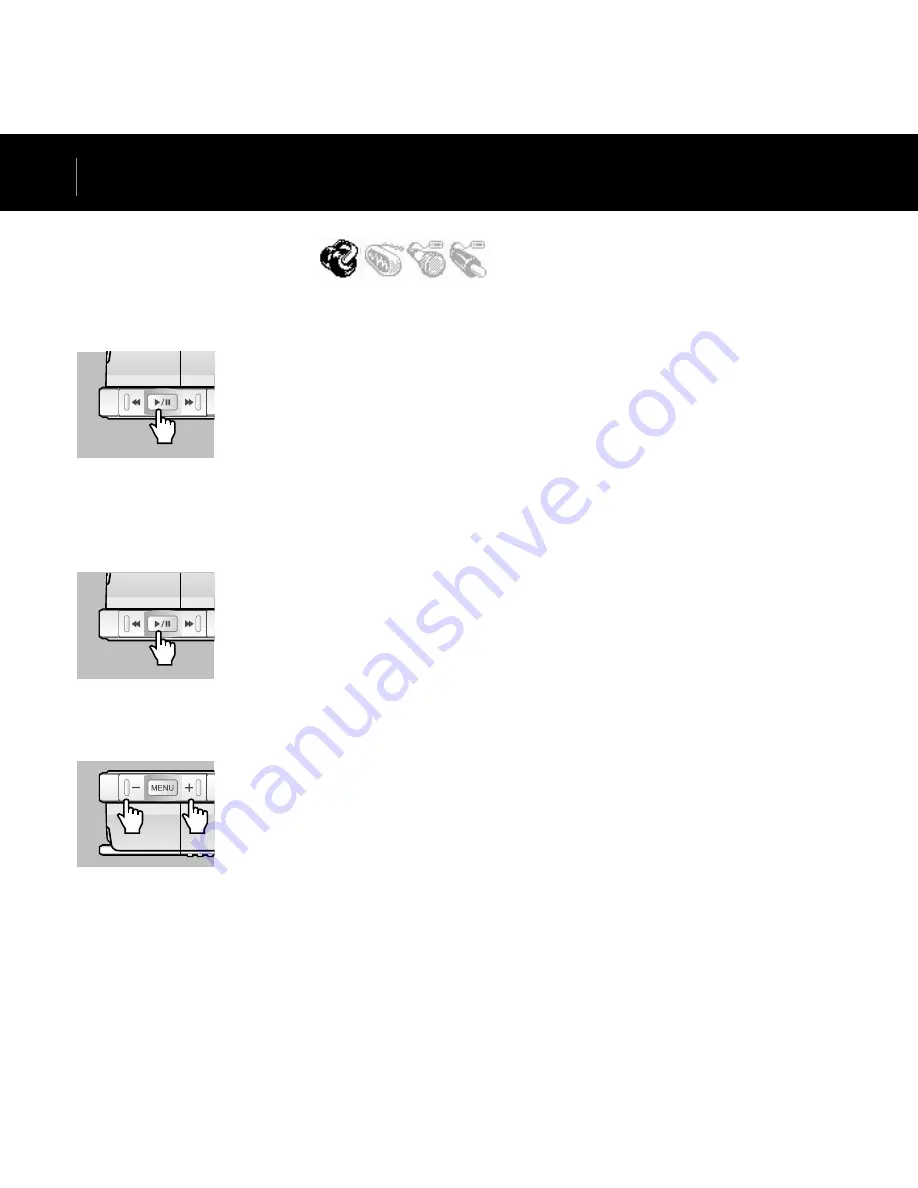
iAUDIO 4
20
iAUDIO 4
21
MP3 Player Mode
1. Power On & Playback
• Insert a new battery and connect the earphones correctly.
• Press PLAY to turn the player on. "iAUDIO" logo appears on LCD.
• Playback automatically starts when the player is turned on.
• Playback starts from the last played position since "Resume" function is ON.
2. Power Off & Stop
• Press and hold PLAY to turn off.
• Press PLAY briefly to stop playback.
• When you set "Auto Off" or "Sleep" functions, the power automatically goes off after
the specified time.
• If iAUDIO is connected to the PC, you cannot turn the power off.
3. Adjusting Volume
• Press + or – to adjust volume.
• The volume changes by 1 level when you press the button briefly, and it changes
rapidly when you press and hold the button.
• The volume level can be adjusted between 00 (mute) and 40.
Basic Operations
















































