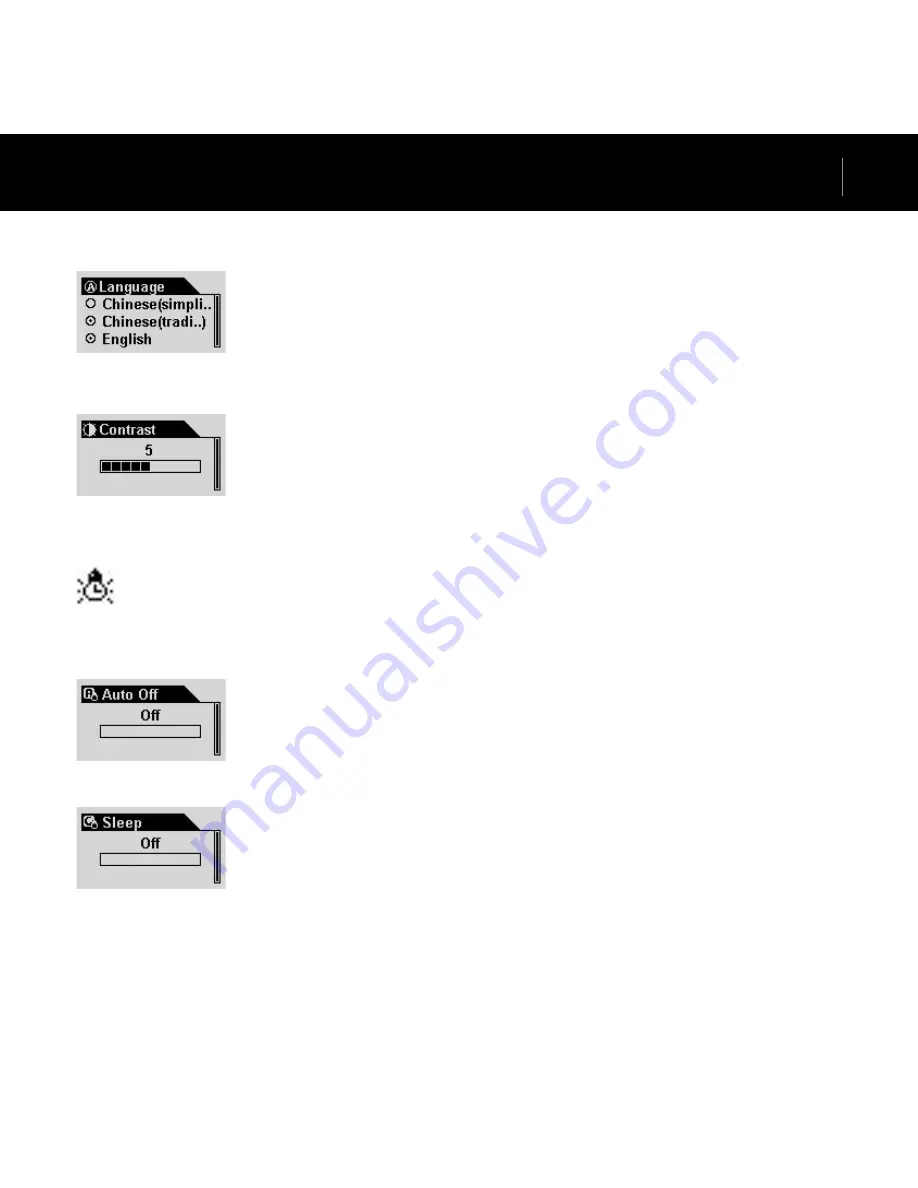
iAUDIO 4
30
iAUDIO 4
31
5. Language
• Choose the language you want to display for file information such as title, artist and
file name.
• You can choose: Chinese (Simp), Chinese (Trad), English, Hangul (Korean),
Japanese, or Russian.
6. Contrast
• Adjust the contrast of the LCD display.
Timer
1. Auto Off
• When there is no button operation during a preset time while iAUDIO is stopped,
iAUDIO is automatically turned off.
2. Sleep
• iAUDIO can be set to automatically turn off after a preset time.
Advanced Operations
















































