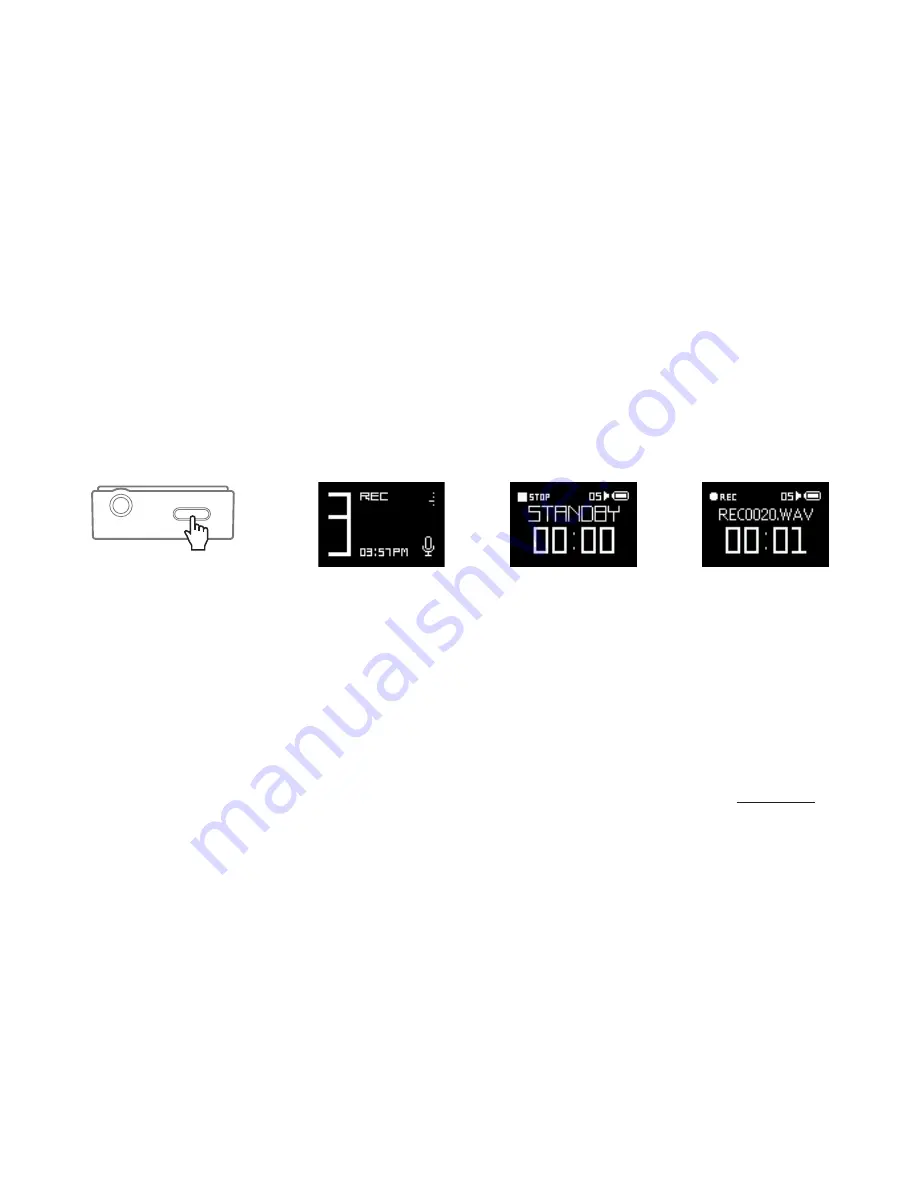
iAUDIO
E3
21
Press and hold to Power On
1. Turn on iAUDIO E3 and select REC mode.
2. Press the
▶|
|
button from the STANDBY screen to start recording.
3. Press the
▶|
|
button again to stop and save the recording.
4. Press the LIST button to play saved recordings on the device.
5. To delete saved files, connect iAUDIO E3 to a PC via USB and delete the selected files from the RECORD folder.
* Press the LIST button from the STANDBY screen to adjust the microphone volume level to low, medium, or high settings.
Higher sensitivity settings will result in louder recordings but with increased background noise.
+
RECORDER
Basic Use
Summary of Contents for iAUDIO E3
Page 1: ...User s Guide ver 1 0 EN...
Page 28: ...www COWON com...








































