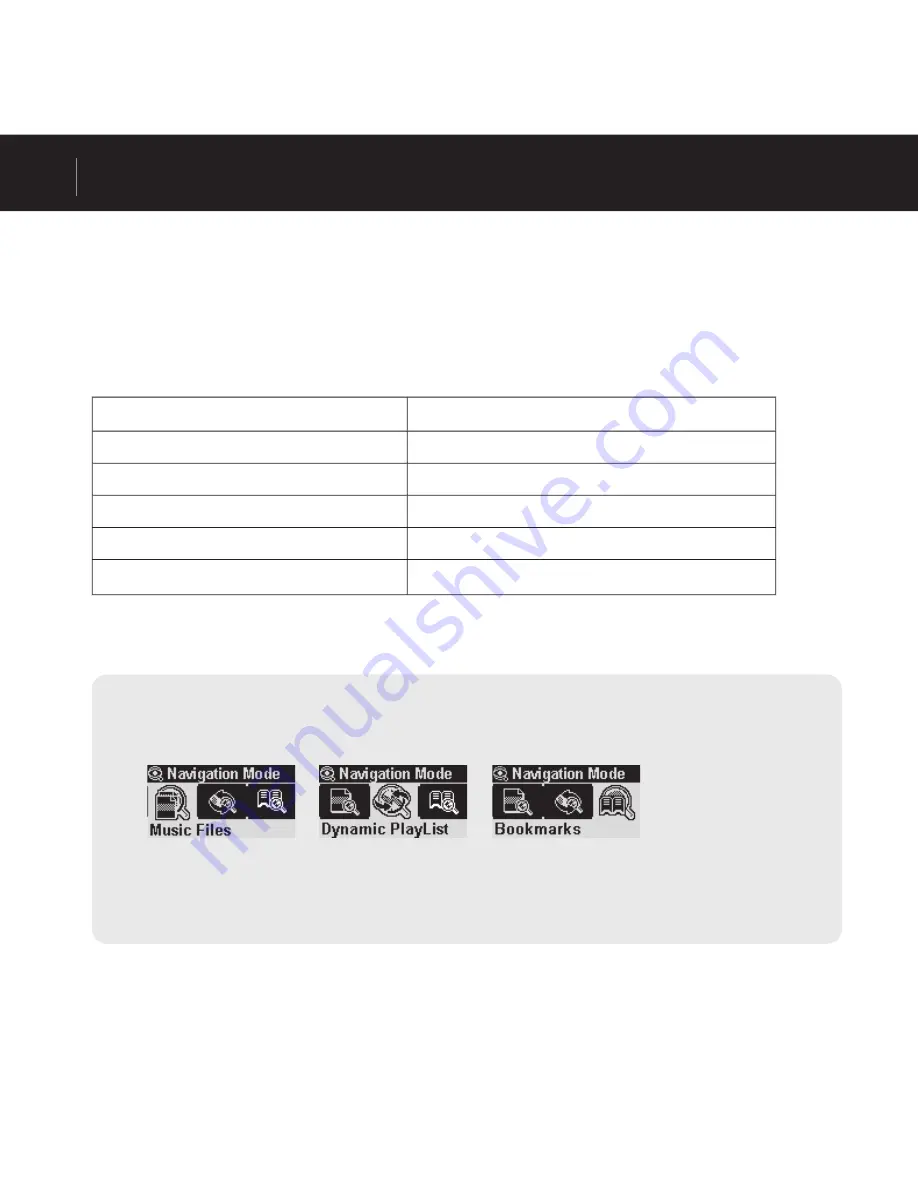
iAUDIO F1
20
■
Navigator Popup Window
•
When you press the “POPUP” button, an appropriate Popup window appears depending on the folder, file,
Dynamic PlayList file, Bookmark file, or Radio mode.
•
Push the lever in the + or - direction to move to a desired item in the popup window.
•
Press the lever or push it in the ▶▶ direction to select the item in the popup window.
•
To cancel and close the Popup window, press the “REC” button.
■
Closing Navigator
•
Press the “REC” button to close the Navigator window and return to the previous screen.
Item
Popup Menu
Music Files
Play Now, Add to List, Intro, Delete
General Folders
Expand, Play Now, Add to List
Dynamic PlayList File
Play Now, Intro, Remove
Bookmark File
Play Now, Remove, Remove all
Radio Mode Navigator
Listen Ch, Save Current, Delete Ch
Basic Instructions
Entering Navigation Mode
Press the MENU button in Navigator to enter Navigation Mode.
Music Files
: You can explore general music files such as MP3s and WMAs according to the folder structure.
Dynamic PlayList
:
Dynamic PlayList
Dynamic PlayList
The playlist is displayed, which was added with ‘Add to list.’ You can also delete list items.
Bookmarks
: You can bookmark the current track, or listen to bookmarked tracks.
Summary of Contents for iAUDIO F1
Page 1: ...User Guide ver 1 0 E...
Page 3: ......
















































