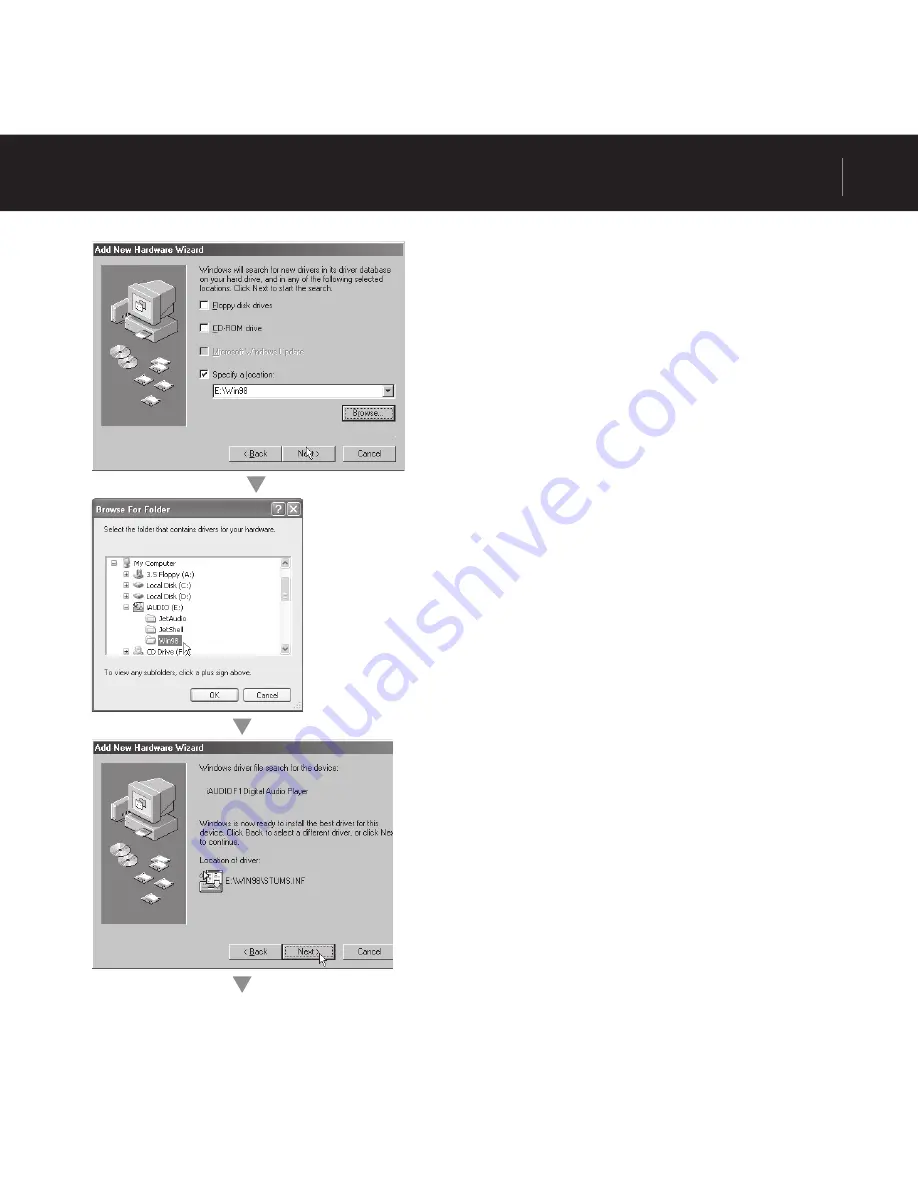
iAUDIO F1
41
Additional Information
4. Click ‘Specify a location to search’ and then click the
Browse button.
5. Select the “Win98” folder on the CD-ROM drive, and
then click OK. (You can also download this file from the
library at our website. www.iAUDIO.com.)
6. After specifying the location to search, click Next.
Summary of Contents for iAUDIO F1
Page 1: ...User Guide ver 1 0 E...
Page 3: ......
















































