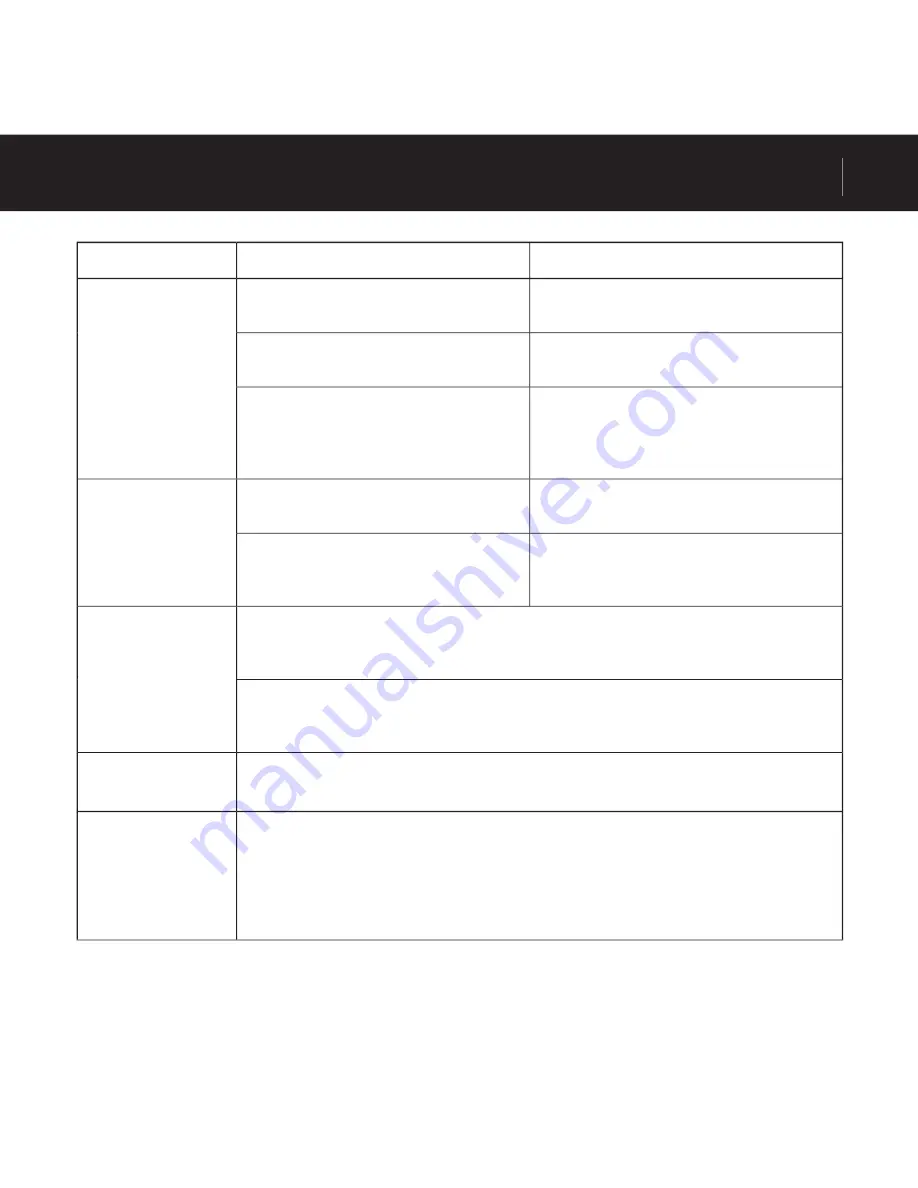
iAUDIO F1
49
Troubleshooting
Symptom
Action
Description
iAUDIO does not
power on.
Check whether the battery is in with the
correct orientation.
When the polarity of the battery is
reversed, iAUDIO does not work.
Replace the battery with a new one.
When the battery power is empty, iAUDIO
does not work.
Remove the battery and then reinstall it.
Check whether there is a foreign
substance between the contact parts
of the battery (the + and - poles) and
remove it if there is any.
There is no sound.
Check whether there are MP3 files
in the memory of iAUDIO.
iAUDIO does not work when there is
no file stored in the device.
Check whether the HOLD button
is switched on.If it is, switch the
HOLD button to Off and retry.
When the HOLD button is switched
on, iAUDIO controls do not work.
FM Radio does not
work.
The FM reception quality varies depending on the user’s location, and radio
reception may be poor inside a building, in a subway, or inside a moving
vehicle.
When the FM radio does not work in areas where radio reception is generally
good, the reception module may have a problem. In this case, please contact
our Service Center.
The text in the LCD
is garbled.
Reset the language to English in the Language menu of iAUDIO, and select
File name in ID3 Tag menu.
Displayed/used
flash memory
capacity is less
than expected.(e.g.
119MB is displayed
instead of 128MB)
A part of the iAUDIO flash memory is used by the system. Therefore, when
the system area required for normal operation of iAUDIO is excluded, the
actual flash memory capacity displayed may decrease a little.For example, it
is normal to see 119MB displayed for 128MB flash memory products.
Summary of Contents for iAUDIO F1
Page 1: ...User Guide ver 1 0 E...
Page 3: ......
















































