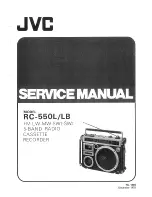iAUDIO F1
53
Connecting iAUDIO and Installing JetShell
For Windows 98 / 98 SE
The E:\ drive shown in the illustration is an example, and it may be different from the actual drive name used by your
PC. It was given for your reference only.
1. Connect the USB ports of iAUDIO to your PC using the
provided USB cable. As soon as the cable is connected,
"Add New Hardware Wizard" window is displayed. Click
Next.
2. Check "Search for the best driver for your device" and click
Next.
Summary of Contents for iAUDIO F1
Page 1: ...User Guide ver 1 0 E...
Page 3: ......