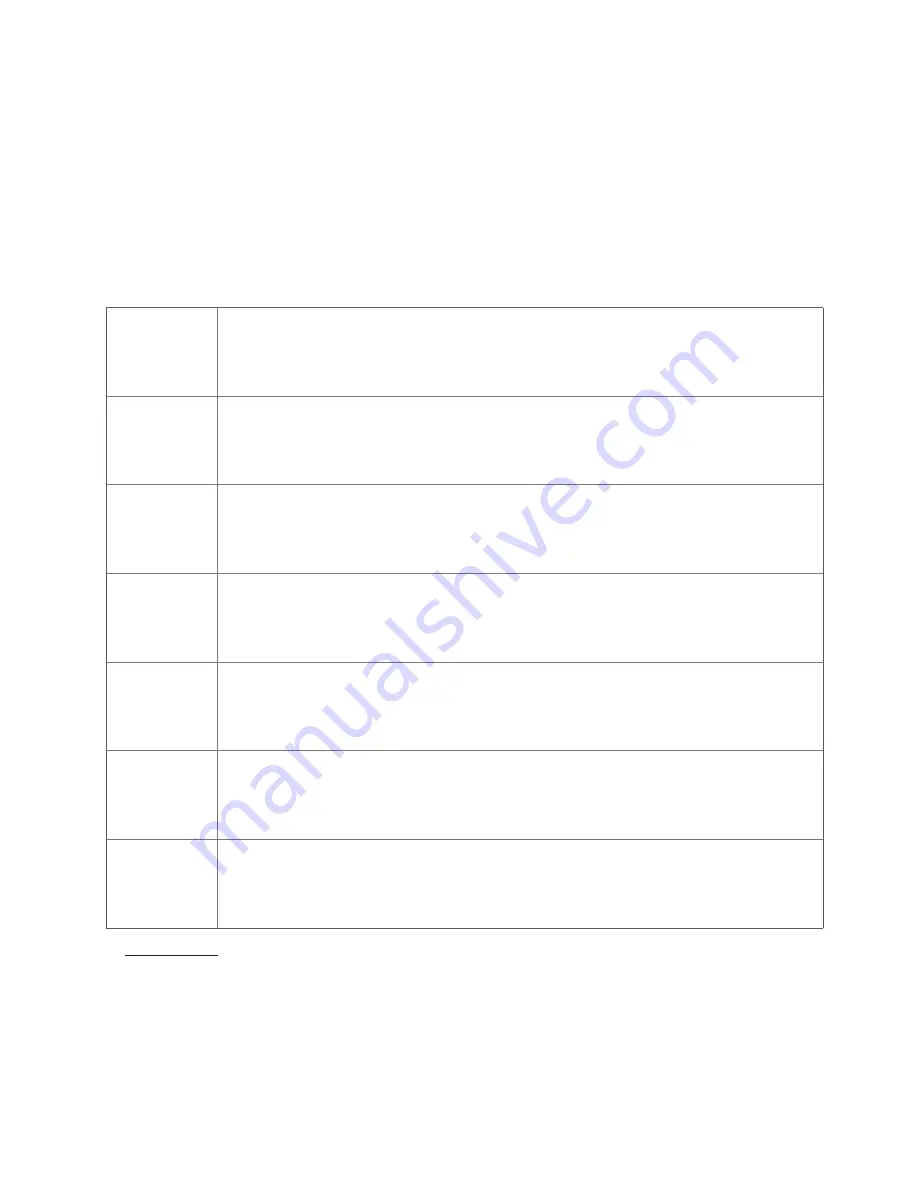
36
iAUDIO 9
+
+
Settings
Basic Use
JetEffect 5
Select your sound effect from 48 JetEffect Presets.
* Customize a preset by touching the cogwheel icon next to each user and
adjusting the sound effects.
Display
Use to apply detailed settings for the iAUDIO 9+'s display, such as
Language, Font, Time display, Auto display off, Brightness, TV-out standard,
and Screen rotation.
Time
Use to set the time, alarms, and power timers.
* If an alarm is set, the device automatically enters Sleep mode when you turn
it off.
Music
Use to apply detailed settings for audio, such as the Skip interval, Seek
interval, Resume, Play speed, Pitch correction, Fade in, Lyrics.
Video
Use to apply detailed settings for video, such as the Skip interval, Resume,
Play speed, Pitch Correction, Subtitle, and Subtitle language.
Recording
Use to apply settings for recording, Mic quality, FM radio quality, Mic volume,
and Auto sync.
System
Use to apply settings for Hold mode, Sleep mode, Beep, Audio L / R,
M button screen off action, +/
-
key screen off action, speaker, USB mode,
M long button action, Database update, Load defaults, Touch calibration,
and view the firmware version and capacity of the device.
Summary of Contents for iAudio9+
Page 1: ...User s Guide ver 1 0 EN...
Page 6: ...CONTENTS Additional 38 Product Specification Troubleshooting 40...
Page 44: ......









































