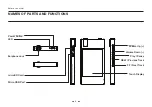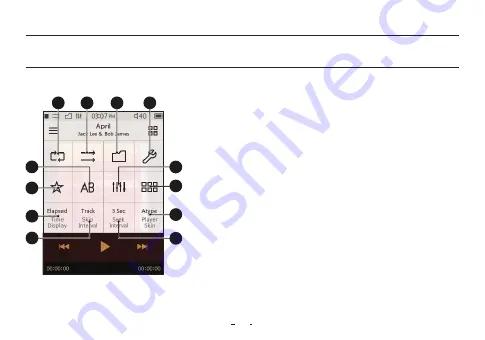
16
PLAYBACK SETTINGS
Using the Product
①
Enable looping.
②
Enable shuffling.
③
Choose to play a track, all tracks, or a folder.
④
Navigate to Detailed Settings.
⑤
Add the current track to Favorites.
⑥
Replay a section of the track.
⑦
Select the preset for JetEffect 5.
⑧
Start Matrix Browser.
⑨
Show time elapsed or time remaining.
⑩
Set the skip interval in various units. (Extended function of ‘previous track/next track’)
⑪
Set the Rewind/Fast Forward speed.
⑫
Select the skin on the playback screen.
- PLENUE J provides Gapless Playback to remove gaps between tracks during playback.
Gapless Playback is applied in all situations without additional setup.
1
2
3
4
7
8
6
11
10
9
12
5
Summary of Contents for PLENUE J
Page 1: ...USER S GUIDE ver 1 2 EN J ...
Page 23: ...www COWON com ...