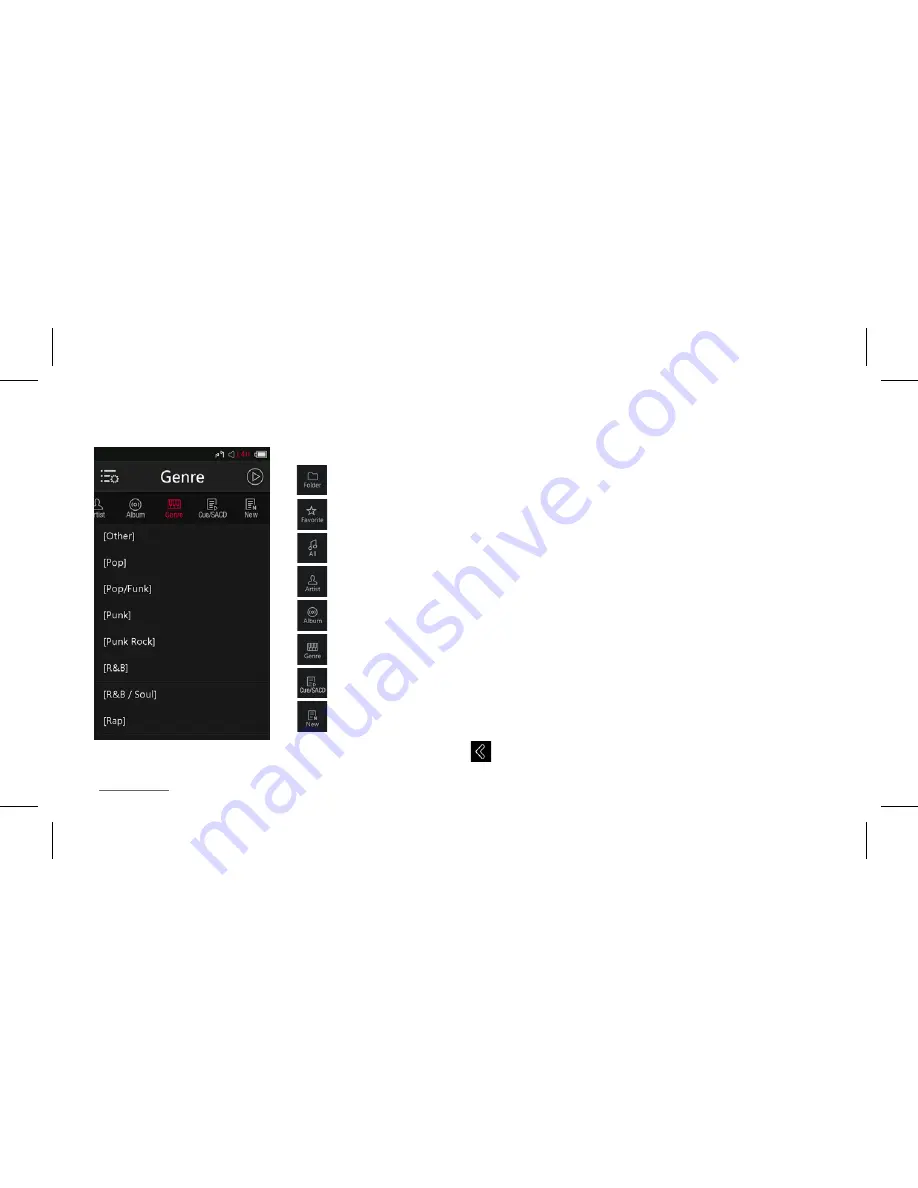
16
PLENUE M
Select a folder, artist, or album to view the corresponding track list.
View track lists by folder.
View track lists added to Favorites.
View all tracks saved in the product.
View track lists by artist.
View track lists by album.
View track lists by genre.
View track lists by CUE/SACD.
View track lists by new files.
※ In the Track List Screen, press and hold to navigate to the Initial Track List Screen.
+
Music Selection
Using the Product










































