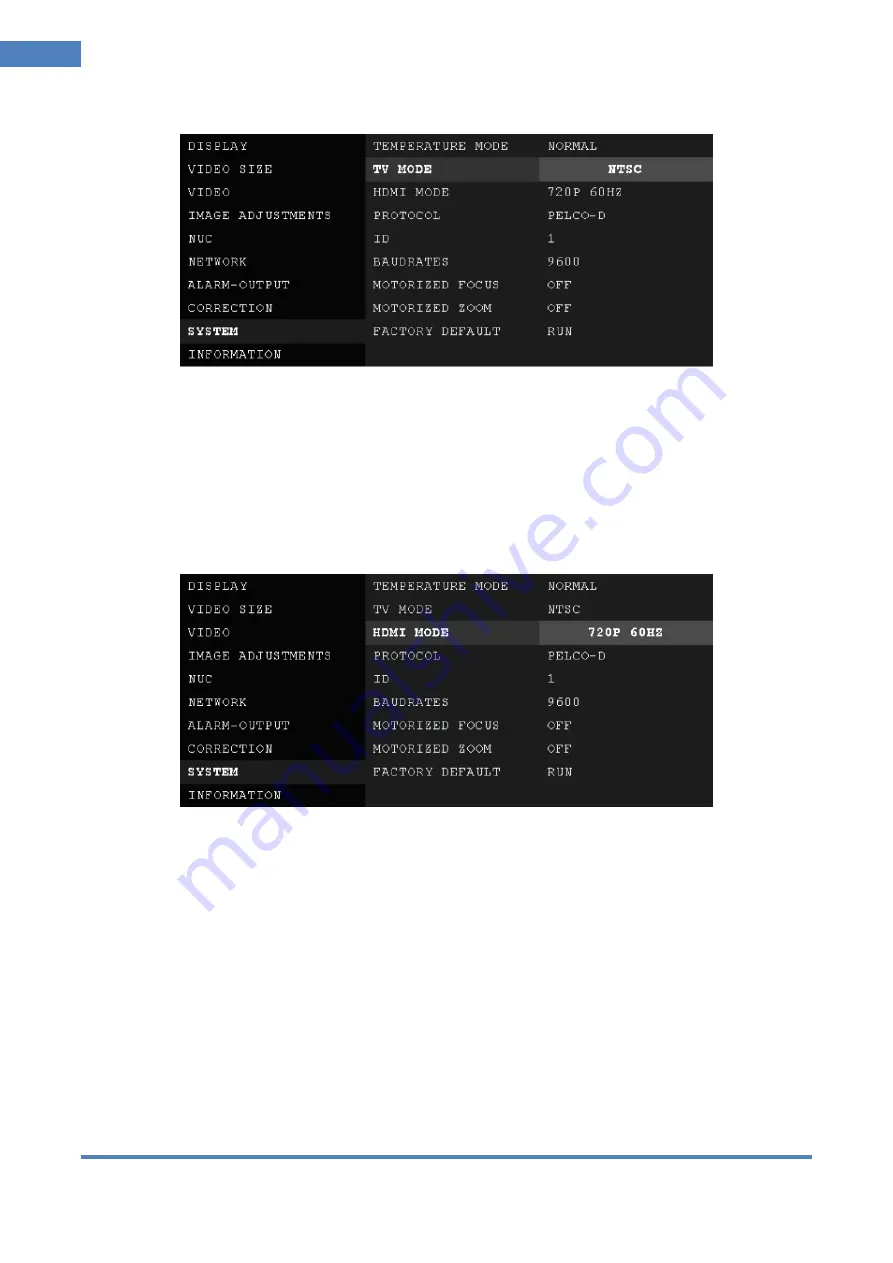
We see temperature and temperature differences!!!
39
CG320 & CG640 Manual
②
TV MODE: Set CVBS output mode.
NTSC - 720*480 60Hz (Korea, USA, Japan, and others) / PAL: 720*576 50Hz (Europe, Hong Kong,
and others)
※
When TV Mode is changed, the camera shall be disconnected from the network
and reboot automatically.
③
HDMI MODE: Set HDMI output mode. Select any one of followings.
480p, 576p, 720p 50Hz, 720p 60Hz, 1080i 50Hz, 1080i 60Hz, 1080p 50Hz, 1080p 60Hz
※
When HDMI Mode is changed, the camera shall be disconnected from the network and
reboot automatically.
④
PROTOCOL: Select PROTOCOL for RS485 communication.
Select one of PELCO-D and COX PROTOCOL.
Control of OSD menu via RS485 communication with PELCO-D protocol is something like
moving to UP/DOWN/LEFT/RIGHT direction using jog switch on the rear of the camera.
Control of OSD menu via RS485 communication with COX RPOTOCOL is direct execution of
Each command, and it is more useful for customers who integrate COX thermal camera into own
system and control OSD menu separately, not using jog switch.











































