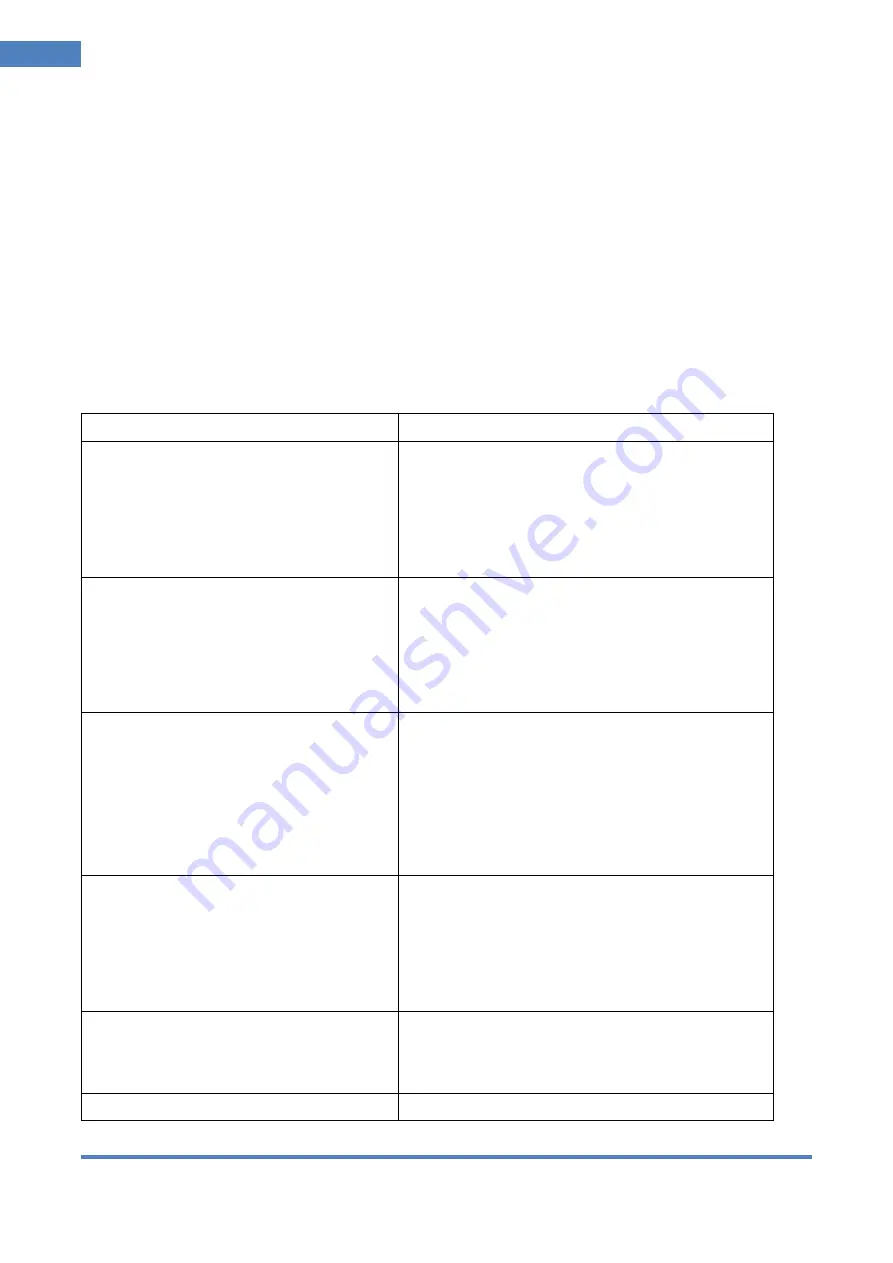
We see temperature and temperature differences!!!
44
CG320 & CG640 Manual
8. Storage
①
Store camera with lens with original lens cap to protect lens from being contaminated.
②
Store camera with lens in temperature between -40
℃
and 70
℃
, and make sure there is no dew
condensation.
9. When camera is not working correctly
When camera looks like not working correctly, first check as per following instructions.
If abnormal operation is continued, contact supplier of camera for more instructions.
Problem
Check points
Nothing displayed in the image
▶
Check if 12VDC power is supplied to the camera
properly.
▶
Check video cable is properly connected(from
BNC port or HDMI port on the rear of camera to
monitor).
Camera does not start after power supply
▶
If ambient temperature is too low, it will take
some time to start.
▶
After storing for a long time in very low
temperature (near -30
℃
), it will take some time
(about 30 minutes) to work normally.
If you see after-images partly or images
of some time ago
If you see lumps here and there in the
image
▶
Manually execute NUC.
▶
If symptoms is not improved, remove lens from
the camera and once again execute NUC
manually. You can see shutter movement and
hear mechanical click sound. Otherwise, NUC is
not working.
Image is not clear
▶
Check if dirties or dusts are on the lens.
Clean lens using soft cloth and solution used for
cleaning of glasses.
▶
Check monitor setting is OK and adjust settings.
▶
Check focus of lens is right.
Image is too dark
▶
Check monitor setting is OK and adjust settings.
▶
Check deadening between system is done
properly.
If RS-485 communication is not working
▶
Check polarity of RS-485 terminal.






































