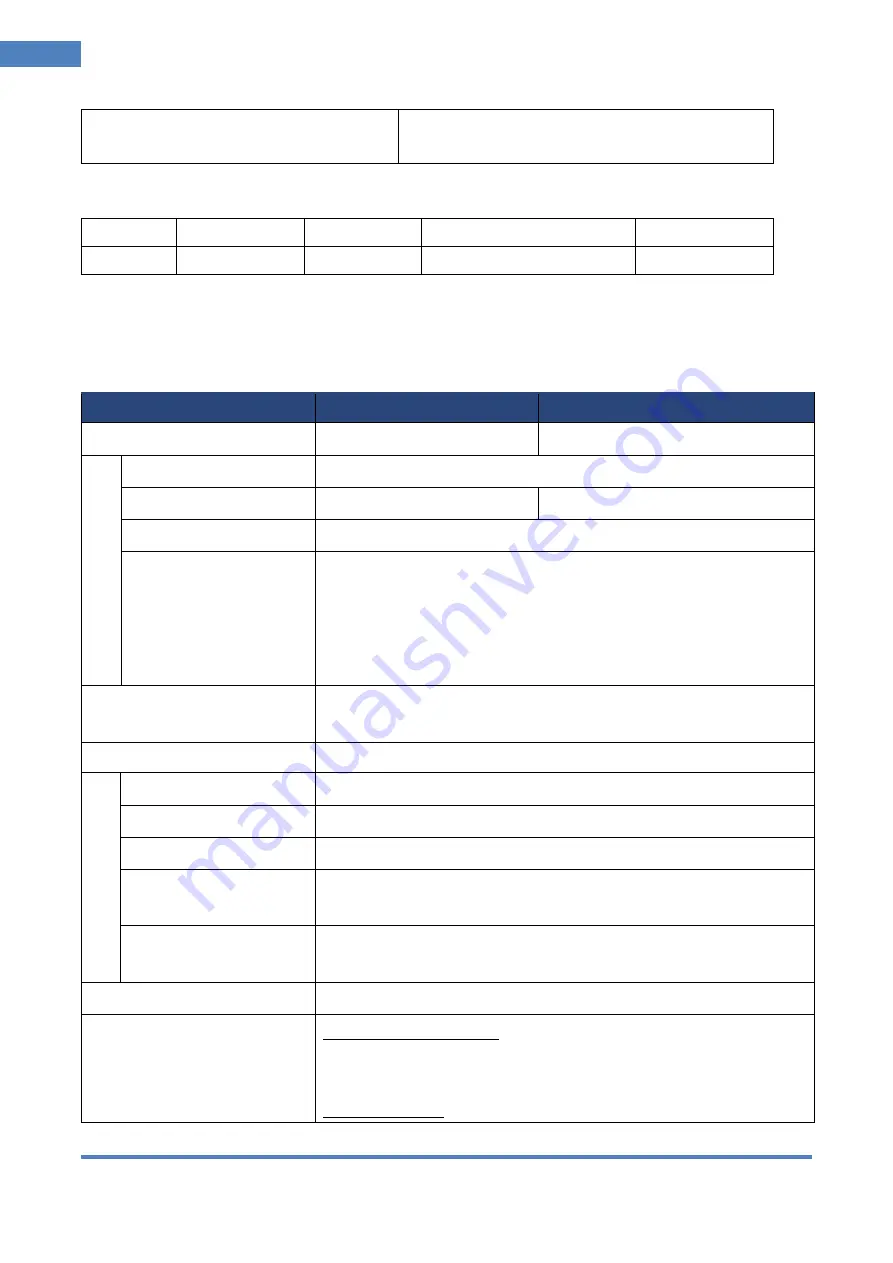
We see temperature and temperature differences!!!
45
CG320 & CG640 Manual
▶
Check RS-485 communication setting including
ID.
※
RS-485 communication initial setting(factory default)
Item
Camera No.
Baud-rate
Communication mode
Receiving data
Initial
1
9600
8-NONE-1
Use
10. Product specification
Item
CG320
CG640
Pixels (Resolution)
384
×
288 pixel
640
×
488 pixel
Th
er
m
al
se
ns
or
Micro-bolometer
LWIR, Uncooled a-Si micro-bolometer
Thermal sensitivity(NETD)
<40mK @f/1.0, 30Hz, 300K
<50mK @f/1.0, 30Hz, 300K
Spectral range
8 -
14 µm (
LWIR)
Operating conditions
(Ambient temperature)
-
10℃ to 60℃
(Installing camera inside housing with built-in fan and heater keeping
inside housing at a certain temperature range, for example, between
15℃ and 25℃, to have better accuracy in
temperature measurement,
in case camera is installed in the open air)
Temperature detection mode
Normal temperature detection mode: -
20 ~ 120℃
High temperature detection mode(Dual)
: 0 ~ 650℃
(-
20 ~ 120℃)
Digital zoom
2x & 4x digital zoom
Sy
ste
m
TV mode
NTSC/PAL compatible
Protocol for menu control
Pelco-D , SAMSUNG-T, THERMAL Protocol
Video output
Standard BNC connector(Composite), HDMI connector
Frame rate
BNC connector Composite): NTSC 30Hz, PAL 25Hz
HDMI: 50Hz or 60Hz (selectable)
Ethernet
Giga Ethernet(10/100/1000Mbps)
(Use Giga Ethernet cable as per CAT6 standard)
Power input
AC(110 ~ 220V) to DC(12V) Adaptor included in the package
PC software
Thermal imaging analyzer:
Get temp. raw data from camera and execute various analysis on
PC(1:1 connection)
Camera controller: Access to camera via IP network to control camera





































