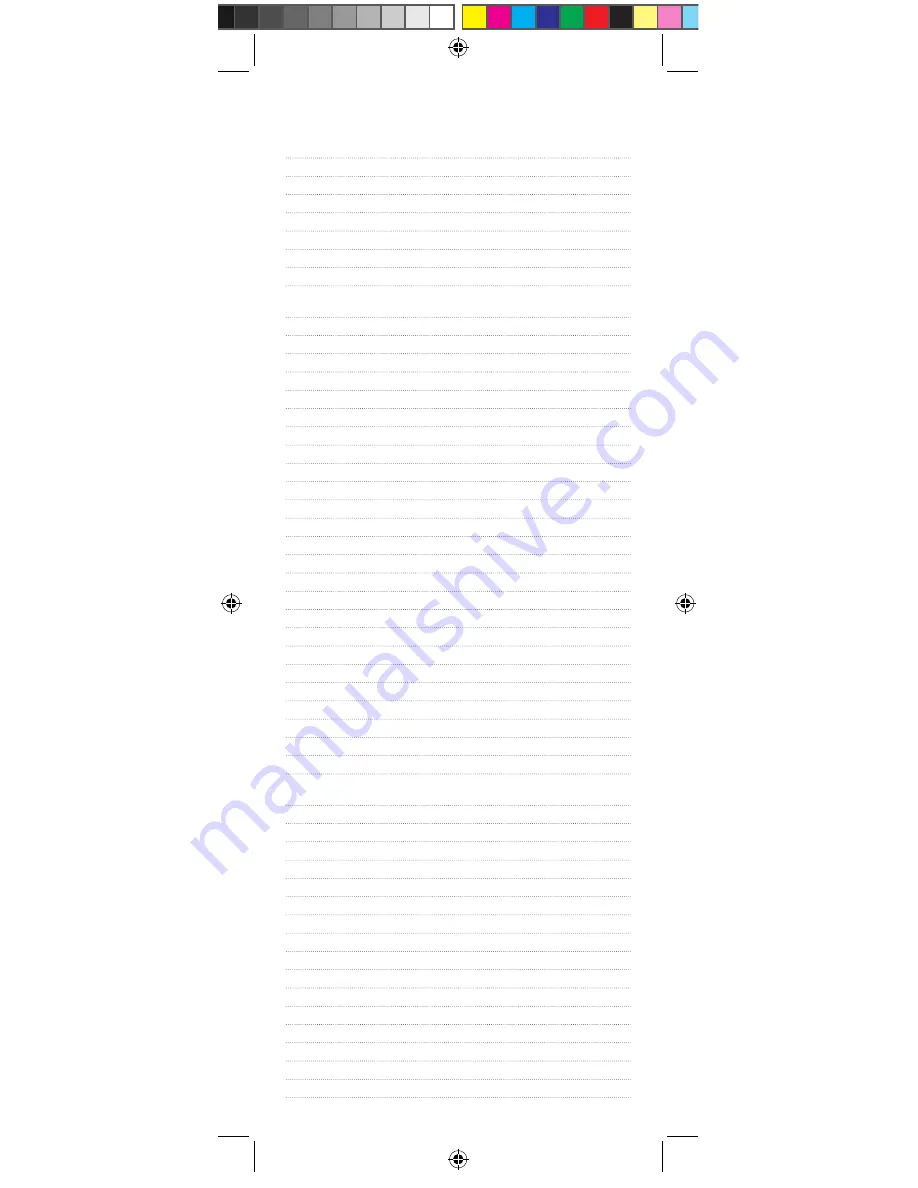
seTUP CODes fOR DVD-R Players
Polaroid
1086
RCA
0522
Samsung
0490
Sharp
0675
Sony
1033, 1431, 1432, 1433
Sylvania
0675
Zenith
0741
seTUP CODes fOR TV/DVD Combos
Advent
1933
Apex Digital
1943
Audiovox
1937, 1951, 1952
Axion
1937
Broksonic
1935
Cinego
1986
Diamond Vision 1997
Emerson
1963
Hitachi
1960
iLo
1990
Initial
1990
Jensen
1933
KLH
1962
LG
1993
Magnavox
1963
Mintek
1990
Panasonic
1941
Polaroid
1991
Prima
1933
RCA
1948, 1958
Samsung
1903
Sansui
1935
Sova
1952
Sylvania
1963
Toshiba
1935
seTUP CODes fOR TV/VCR Combos
Audiovox
0278
Broksonic
0002, 0479, 1479
Citizen
1278
Daewoo
0637, 1278
Emerson
0002, 0294, 0479, 0593, 1278, 1479
Funai
0000
GE
0240, 0807, 1035, 1060
GoldStar
1237
Hitachi
0000
LG
0480, 1037
Magnavox
0000, 0593, 1781
Memorex
0162, 0454, 1037, 1162, 1237, 1262
Mitsubishi
0807
Optimus
0162, 0454, 0593, 1162, 1262
Orion
0002, 0479, 1479
56
M7820BP1.indd 56
3/13/2007 3:54:09 PM


































