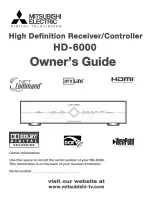37
MINI BOX
User’s Manual
self-test
If you experience issues with your mini box,
you may be asked by the customer service
representative to run the Self-Test. The Self-
Test checks for any network or connectivity
issues and reports them on the screen. The
Self-Test also checks to see whether any
software updates are available for the mini box
and installs the software update if one is.
To run the Self-Test, begin at the Technical
Support Menu.
Use the RIGHT arrow to move the highlight
to Self-Test.
Press SELECT to run the Self-Test. A new
screen will appear that will display the status
of different tests that will be run.
If any problems are found during the Self-Test,
a message appears alerting you about the
problem.
If a software update is available for the mini
box, the update will install. The mini box
reboots automatically after installation is
complete.
If the Self-Test does not find any problems or
if there are no software updates needed, a
Confirmation Message displays.
Press SELECT to close the Confirmation
Message and return to live TV.
1
2
3
4
The mini box Self-Test is a diagnostic test that identifies any
network or connectivity issues with your receiver. Highlight
mini box Self-Test and press SELECT to run this test.
The Self-Test screen displays the progress of the test.
If a software update is available, the update will install,
and a progress bar indicates how much of the
update is complete.