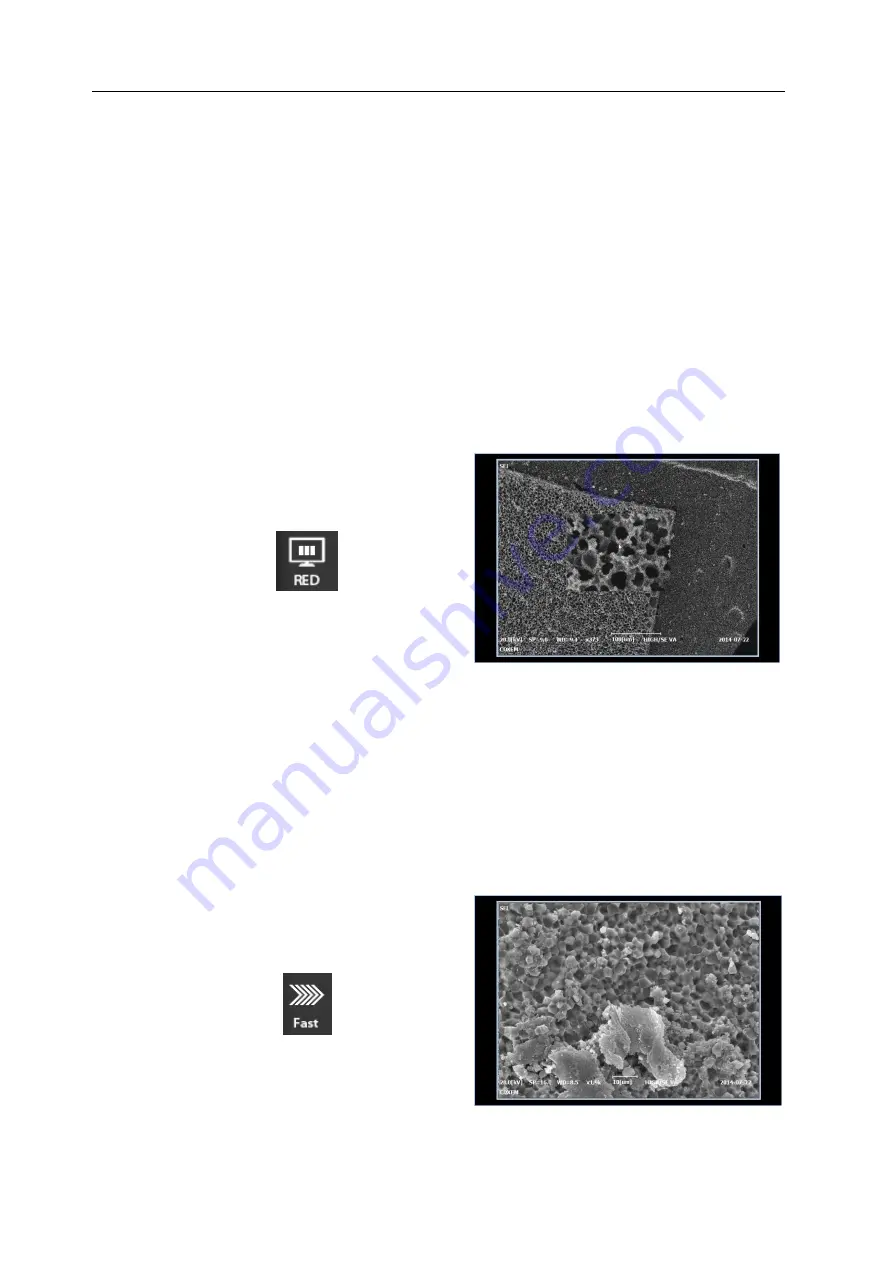
Scanning Electron Microscope
EM-30PLUS Operating Manual
70
5.1 Setting Observation Mode
After finding out specimen location, you should set exact focus for image acquisition.
5.1.1 RED & Focus Mode
RED Mode & Focus Mode (Resolution 480x320, 160x80)
It is the mode whose reaction velocity is the fastest due to low resolution and high
scanning speed.
It is used for focusing and aperture alignment when observing specimens.
When it is set in RED Mode, a small enlargement window appears on image window as
shown in the figure below, fast focusing is possible while viewing this window.
To move the RED window, drag the screen until you find the position you want
(If you press RED Mode button one more time, it is changed into Focus Mode which
provides the faster reaction velocity.)
5.1.2 Fast Mode
Fast Mode (Resolution 800x600)
It is a basic display mode. FAST Mode is mainly used for moving wide area when observing
specimen. Its scanning speed is slower than that of RED Mode and it is used for controlling
Stage.
















































