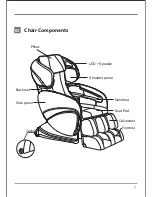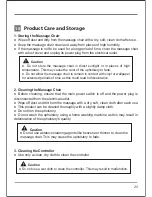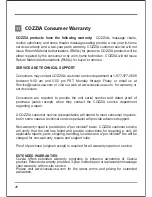21
Setting Air Squeeze
30. SHOULDER
Shoulder Air Squeeze Massage Control Button – 5 levels of intensity to be adjusted
Press this button once to activate rhythmic air massage at shoulder. Press this button
again to stop the function.
31. BACK & SEAT
Back and Seat Air Squeeze Massage Control Button – 5 levels of intensity to be adjusted
Press this button once to activate rhythmic air massage at back and seat. Press this
button again to stop
the function.
32. HAND
Hand Air Squeeze Massage Control Button – 5 levels of intensity to be adjusted
Press this button once to activate rhythmic air pressure massage at Hand Rest. Press this
button again to stop the function.
33. FOOT
Footrest Air Squeeze Massage Control Button – 5 levels of intensity to be adjusted
Press this button once to activate rhythmic air pressure massage at Footrest. Press this
button again to stop the function.
34. AIR INTENSITY
The Intensity Adjustment Button for Air pressure massage, 5 levels of intensity to be
adjusted
When Air massage function is engaged, every single press on this button will change the
air intensity in the sequence of “Lv1 > Lv2 > Lv3 > Lv4 > Lv5” in cycle.
Finish Operating
Please press the “ON/OFF” button after use. Massage Rollers will restore to its original
position; then switch the power supply button under the chair to “O” and unplug the
machine from the wire socket.
Summary of Contents for EC-618B
Page 1: ...INSTRUCTION MANUAL EC 618B...
Page 32: ......