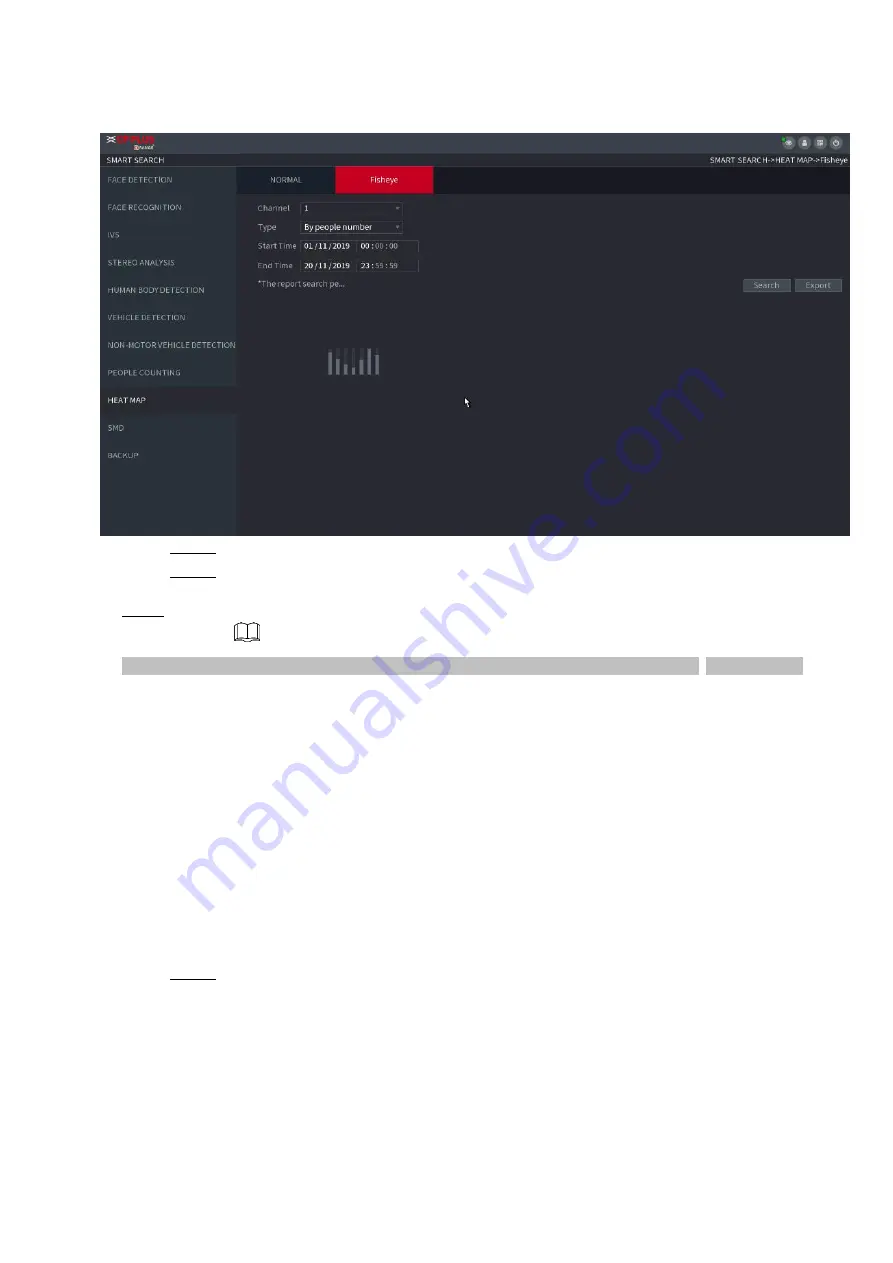
⚫
Figure 1-119
Step 2 Set
Channel, Type, Start Time, End time
.
Step 3 Click
Search
.
⚫
Step 4 System displays heat map report.
⚫
Click
Export
and then select saved path, click
Save
to save the heat map report to the USB device.
1.7.2
Parameters
1.7.2.1 Smart Plan
⚫
The smart plan is for the smart network camera. It includes IVS, human face detection, human face
recognition, human body detection, people counting, heat map. If you do not set a rule here, you cannot use
these AI intelligent functions when you are connecting to a smart network camera.
⚫
This series NVR products support AI by camera only. Make sure the connected network camera supports
intelligent functions. For NVR, it just displays the intelligent alarm information from the smart network camera
and set or playback the record file.
Step 1 Select
Main menu > AI > PARAMETERS >
SMART PLAN
.
The
SMART PLAN
interface is displayed. See Figure 1-120.
Summary of Contents for Orange
Page 1: ...Network Video Recorder User s Manual V1 0 ...
Page 44: ......
Page 52: ... Figure 1 49 ...
Page 72: ...1 3 3 2 Digital zoom Figure 1 67 ...
Page 93: ... Step 3 Click Backup to begin the process 1 6 3 Smart Search Playback Figure 1 97 ...
Page 96: ... Figure 1 99 ...
Page 155: ... Figure 1 177 ...
Page 156: ... Figure 1 178 Figure 1 179 ...
Page 230: ...1 18 USB Device Auto Pop up Figure 1 257 ...
Page 242: ...output It has two statuses 1 0 ...
Page 247: ... HDD Capacity Calculation 346 qT mi a 4 i 1 In the formula a means alarm occurrence rate ...
















































