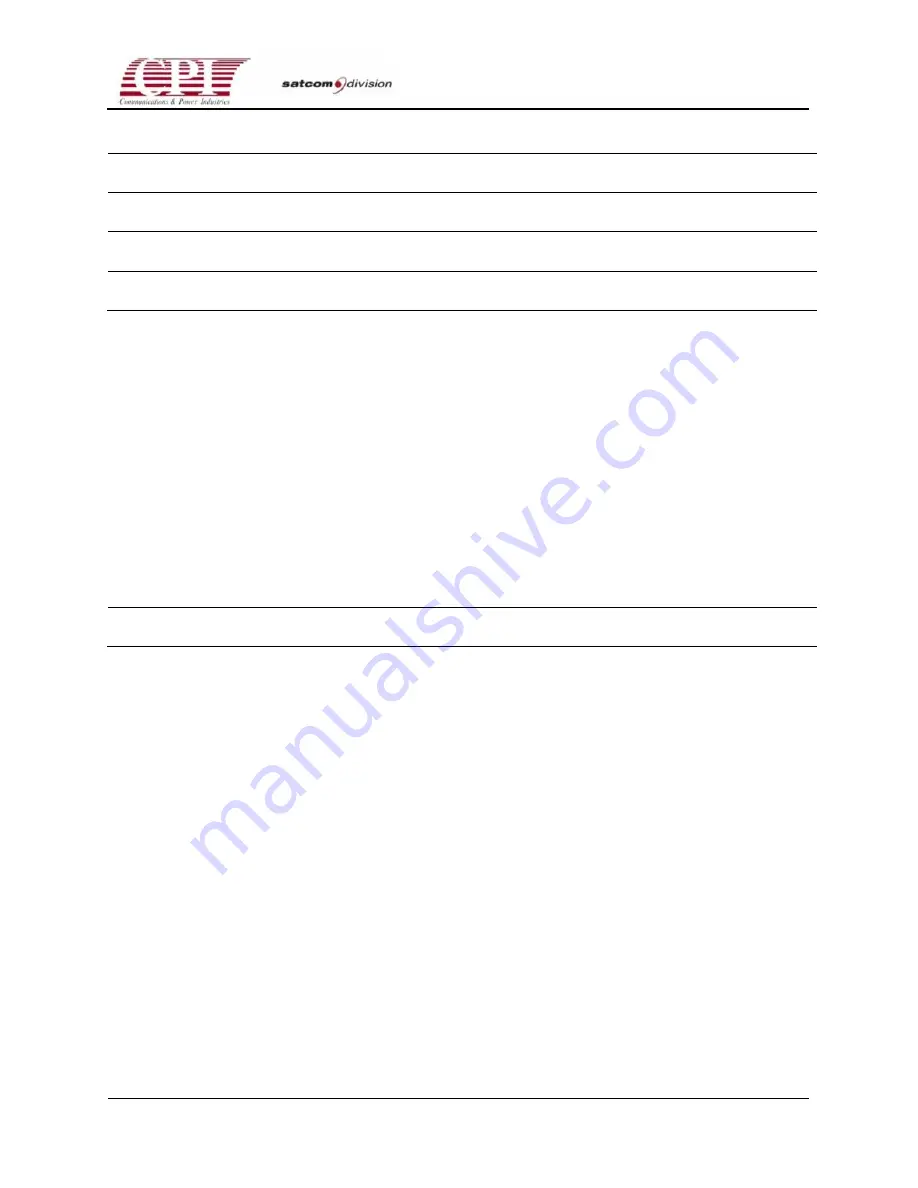
CHPA SERIES
D
OC
.01023245
R
EV
.L
THIS
DOCUMENT
IS
THE
PROPERTY
OF
COMMUNICATIONS
&
POWER
INDUSTRIES.
REPRODUCTION
OR
RELEASE
WITHOUT
EXPRESS
PERMISSION
IS
STRICTLY
PROHIBITED
B-19
F A
C
T
O
R
Y
A
U
T
H
M
O
D
E
U S E
O F
T H I S
M O D E
C A N
C
A
U
S E
H
P
A
D
A
M
A
G
E
H I T
M E N U
T O
E X I T
To continue, press the FUNCTION button. The Factory Authorized Quick Access Codes (50-99)
will be valid for data entry until prime power is cycled or the FAAC is reentered. If any other
key is pressed, the front panel will cycle to the next non-Factory Authorized mode category:
User Tests. Otherwise, the control panel will display the next Menu category: Fault Trip Setting.
B.13.3 Fault Trip Setting
(This category will appear only during FAAM.)
This category will include all non-RF fault trip settings. Unlike other categories, the legend
listed below will appear on Line 2, the fault name will appear on Line 3, and the numerical
entry will appear on Line 4. Press the FUNCTION button to scroll through the available faults.
Fault names will appear on Line 3 and the numerical entry will appear on Line 4. See Table 4-1
for fault trip settings.
F A U L T
T R I P
S E T T I N G S
t
B.13.4 Factory
Tests
(This category appears only during FAAM.)
This category is used for factory testing and is not for customer use. Unauthorized use of this
mode could cause damage to the unit.
B.13.5 Reset Elapsed Time Meters
(This category will appear only during FAAM.)
Data entry (separate entry for each item listed):
•
Heater Elapsed Time Meter Reset
•
Beam On Elapsed Time Meter Reset
Key sequence for accepting entries is: SPECIAL, SPECIAL, ENTER, ENTER.
















































