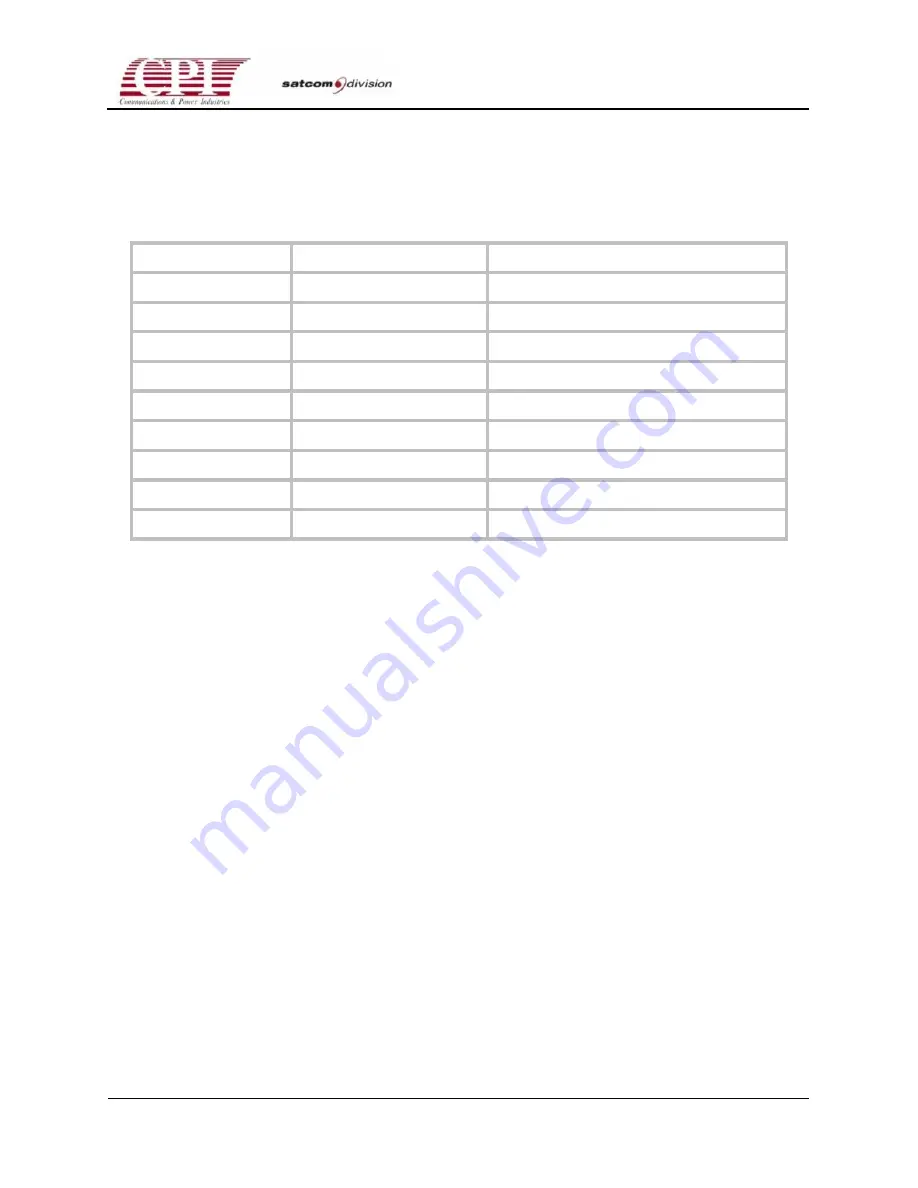
CHPA SERIES
D
OC
.01023245
R
EV
.L
THIS
DOCUMENT
IS
THE
PROPERTY
OF
COMMUNICATIONS
&
POWER
INDUSTRIES.
REPRODUCTION
OR
RELEASE
WITHOUT
EXPRESS
PERMISSION
IS
STRICTLY
PROHIBITED
3-9
The CIF serial port parameters are set up using the CIF Configuration menu on the front panel.
Refer to Chapter 4, “Initial Power-On and Checkout,” for detailed procedures regarding CIF
serial port setup.
Table 3-5. CIF (Computer Interface) Pin Assignment (J7)
D-shell Pin Number
Rear Panel Signal Name
Remarks
1 SHIELD
2
TX (RS-232)
Data sent out of CHPA
3
RX– (RS-422/485)
Data received by CHPA or RX (RS-232)
4
TX– (RS-422/485)
Data sent out of CHPA
5 GND
6
TX+ (RS-422/485)
Data sent out of CHPA
7 Not
connected
8 Not
connected
9
RX+ (RS-422/485)
Data received by CHPA
3.7 Computer Interface (CIF) Protocol
The following information describes the structure and content of the Computer Interface (CIF)
protocol for the CHPA. The CIF protocol uses ASCII characters in a packet message structure to
provide serial asynchronous communications between a computer and the CHPA. The CIF
protocol includes commands for controlling and monitoring the CHPA. CHPA control
commands are executed by the CHPA if the CIF port has been chosen as the valid control point.
CHPA monitoring commands are valid at all times unless otherwise stated. Use the CIF
Configuration menu to set the desired CIF parameters. Unless otherwise specified, all numbers
in this document are base 10.
3.8 Protocol Message Structure
The CIF protocol uses a packet style message structure. Each packet typically includes a header
byte, address byte, command byte, any necessary parameter byte(s), an ending byte, and a
check byte. In this context, “byte” refers to a message constituent that is composed of 1 start bit,
a 7-bit ASCII character, 1 parity bit (optional), and 1 stop bit. The parity bit will exist if either
Even, Odd, or Mark parity is chosen. No parity bit will be included if None is chosen. Since 7
data bits are used, ASCII characters 0 through 127 are the “alphabet” for all valid messages. To
avoid incompatibilities with existing controllers, the actual alphabet used avoids most control
characters. The protocol provides choices for header/ending byte format and checksum format,
which are described later in this section.
















































