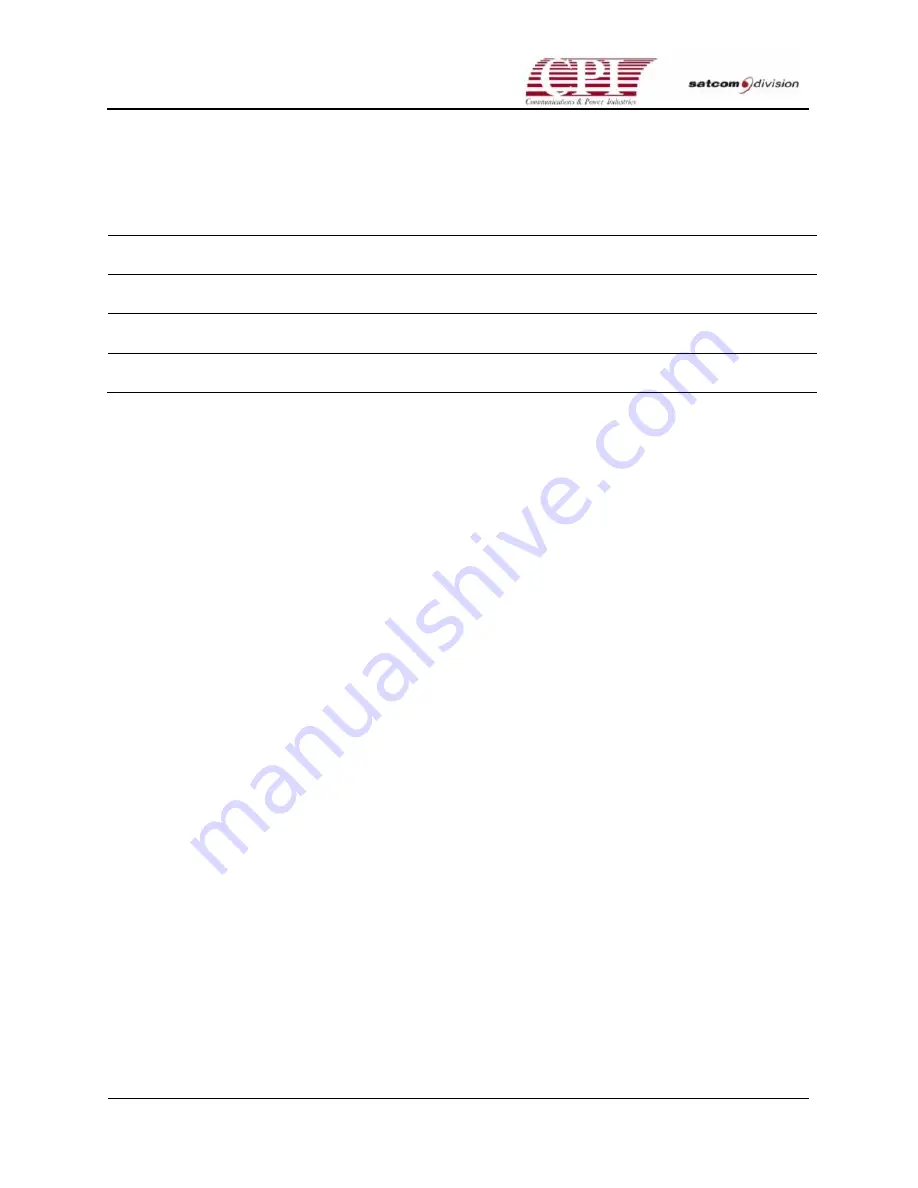
CHPA SERIES
5-8
THIS
DOCUMENT
IS
THE
PROPERTY
OF
COMMUNICATIONS
&
POWER
INDUSTRIES.
REPRODUCTION
OR
RELEASE
WITHOUT
EXPRESS
PERMISSION
IS
STRICTLY
PROHIBITED
D
OC
.01023245
R
EV
.L
While in the Fault state, the display will flash and the beeper will sound once every second. The
current fault(s) is/are displayed on Line 2; press either arrow key to cycle through these faults.
To view faults that occur during the Auto Fault Recycle mode, look at the Fault Log (see
Appendix B for a full description). The following screen shows the unit after it is latched in the
Fault state.
L O C A L A L C
4 : 3 7 A
H
I G
H
R
E
F L
R
F F A
U
L
T
H L X 0 . 0 0 K V
0 . 0 m A
A T T E N U A T O R
1 0 . 0 d B
5.11 CHPA Control Modes and Hierarchy
The CHPA may be controlled from five points:
•
RF Switch port
•
Interlock interface
•
Local—All control occurs on the front panel.
•
Remote—All control occurs on the Serial Remote.
•
Computer—All control and monitoring occur on the remote computer.
The RF Switch port and Interlock interface connect to switching systems and user-defined
interlocks. The RF Switch port and Interlock interface have the highest level of control. They are
active at all times; all commands that are issued by the user through these ports must be
acknowledged and acted upon if the CHPA may physically do so.
For the Local, Remote, and Computer modes: On the front panel, press the LCL/RMT button to
toggle through all of the valid control modes (Local, Remote, CIF). If the CHPA is in the Remote
mode, the Serial Remote port may toggle control between the Remote panel (RMT) and the
Computer interface (CIF).
•
All control points will always provide status. Commands that modify either the CHPA’s
operating state or RF output will be accepted only from the valid control point.
•
The front panel button labeled LCL/RMT will toggle between all control points. The front
panel is the “super user” and may transfer the control point at any time.
•
If the control point is transferred to the Serial Remote port or the CIF, the Serial Remote port
may transfer control between itself and the CIF.
•
No control transfer may be commanded via the CIF port.
















































