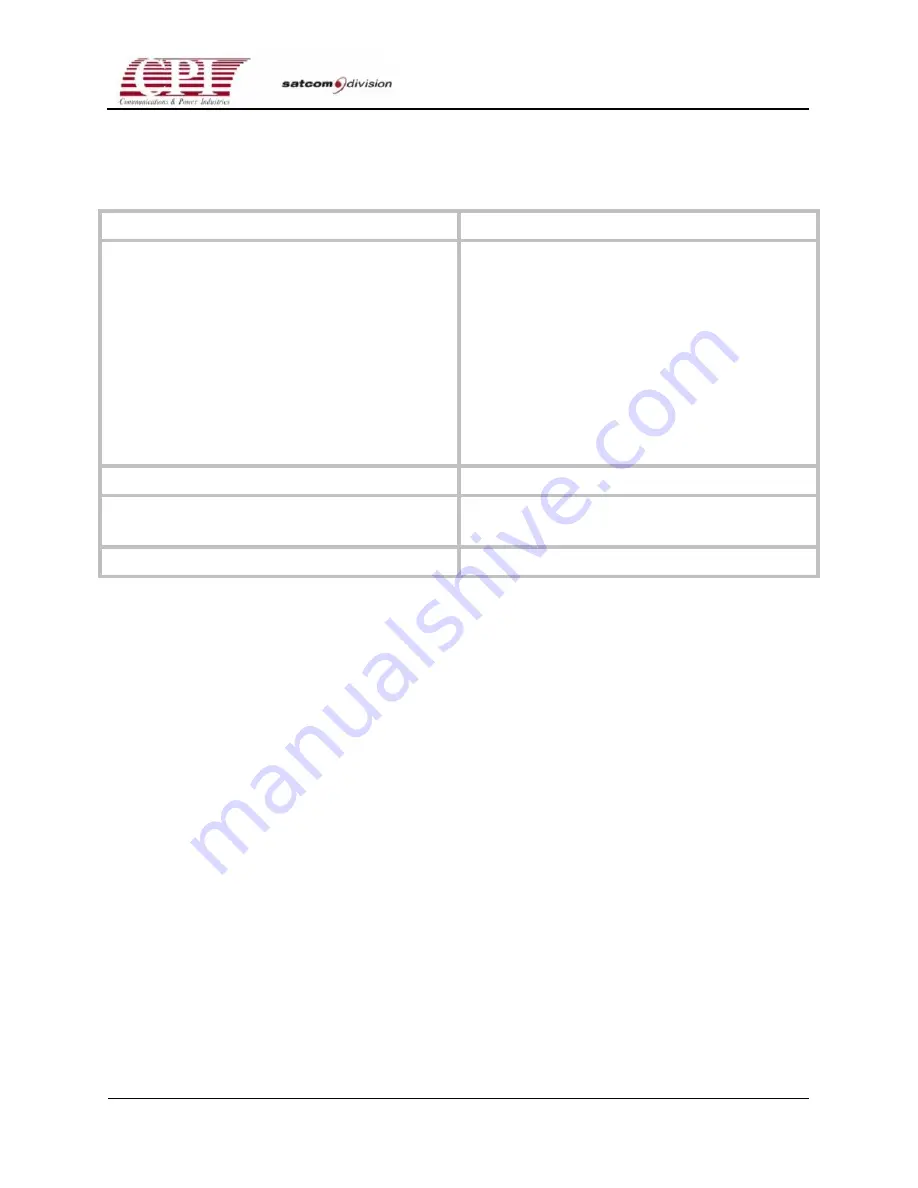
CHPA SERIES
D
OC
.01023245
R
EV
.L
THIS
DOCUMENT
IS
THE
PROPERTY
OF
COMMUNICATIONS
&
POWER
INDUSTRIES.
REPRODUCTION
OR
RELEASE
WITHOUT
EXPRESS
PERMISSION
IS
STRICTLY
PROHIBITED
5-13
Table 5-1. Front Panel Categories (continued)
Category Name
Purpose
Computer Interface (CIF) Parameters
Device Address
Baud
Parity
Protocol
Check Byte Type
CR Enable
LF Enable
Accept Bad Check Byte
Loopback Test
Installation Test
Controller Software Version
Elapsed Hours
Beam On Elapsed Time Meter
Heater Elapsed Time Meter
Flash Programming Access Code
Table 5-1 Note:
* Only available once the Factory Authorized Access Code has been entered.
** Only available during FAAM and when unit is in Standby
See appendix B for a complete list of Quick Access Codes.
5.17 Quick Access Codes
Quick Access Codes (QAC) provide access to various CHPA features. If a QAC is used to access
a menu category or a specific function under a menu category, that item will display as if the
MENU and FUNCTION buttons had been used to assess that category or entry. Entering an
invalid QAC will leave the user at the Quick Access Query.
Two levels of read/write data access exist:
•
User Authorized Quick Access Codes (UA QAC): Allows selected read and selected write
(codes 00-49) of data.
•
Factory Authorized Quick Access Codes (FA QAC): Allows unlimited read and write of all
data. To enter this “super user” mode, a special access code (Factory Authorized Access
Code) must be entered; see Appendix B.















































