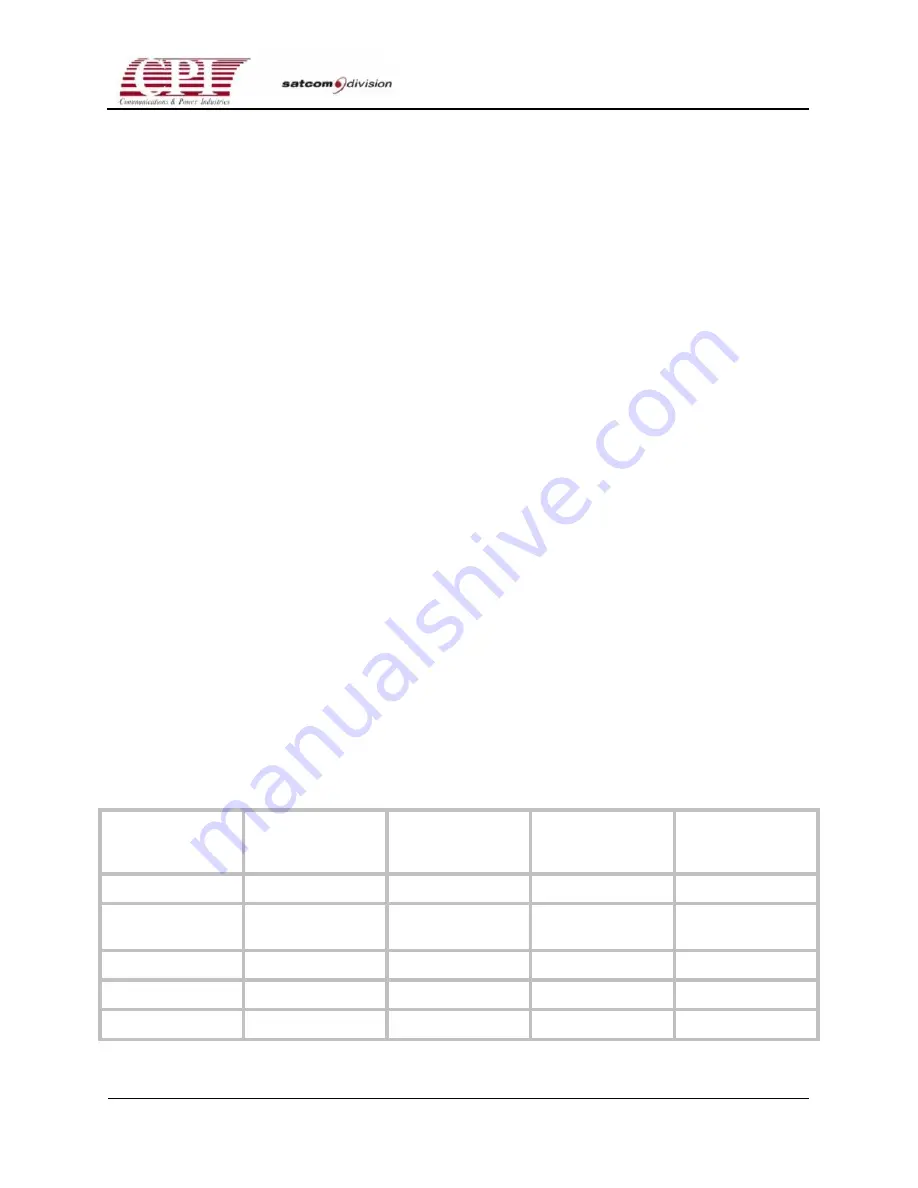
CHPA SERIES
D
OC
.01023245
R
EV
.L
THIS
DOCUMENT
IS
THE
PROPERTY
OF
COMMUNICATIONS
&
POWER
INDUSTRIES.
REPRODUCTION
OR
RELEASE
WITHOUT
EXPRESS
PERMISSION
IS
STRICTLY
PROHIBITED
4-5
1.
Press the SPECIAL button followed by the . (decimal) button. Key in 15; the display will
change to the entry for the FAAC.
2.
Enter the FAAC, then press ENTER.
3.
Press FUNCTION to enter the Factory Authorized Access Mode (FAAM). The Test Mode
LED will flash to indicate that the unit is in FAAM.
4.
Repeatedly press the MENU button until Line 3 indicates FAULT TRIP SETTINGS.
5.
Repeatedly press the FUNCTION key to cycle through the following settings:
•
Helix Over Voltage
•
Helix Under Voltage
•
Helix Over Current
Each setting should fall within the range set in Table 4-1.
6.
After examining the settings, press the SPECIAL key followed by the . (decimal) button. Key
in 15; the display will change to the entry for the FAAC.
7.
Enter the FAAC, and then press ENTER to exit the FAAM. The Test Mode LED should now
be dark.
To change RF Faults and Alarms perform the following steps:
1.
Press the SPECIAL button followed by the . (decimal) button. Key in 07; the display will
change to the entry for RF Faults and Alarms.
2.
Repeatedly press the FUNCTION key to cycle through the RF faults and alarms.
3.
For the purposes of the following procedures, set the High RF Alarm to 600 W and the High
RF Fault to 620 W (High RF Alarm to 415W and the High RF Fault to 425W DBS band unit).
All numerical entries should be followed by ENTER.
For more details on the Low RF Relay and Sum Fault Relay, refer to Chapter 3, “Interfaces,”
under “RF Switch System Interface.”
Table 4-1. Helix and RF Settings Ranges
Fault Name
Minimum
Nominal Factory
Preset Defaults
Label
Maximum
Set for TWT
Helix Over Voltage
11.20kV 13.00kV 13.00kV +200V
Helix Under
Voltage
0.00kV 10.00kV
12.90kV
-200V
Helix Over Current
5.0mA
13.0mA
15.0mA
13mA
Low
RF
Alarm
0W 0W 900W
0
Low
RF
Fault
0W 0W 900W
0















































