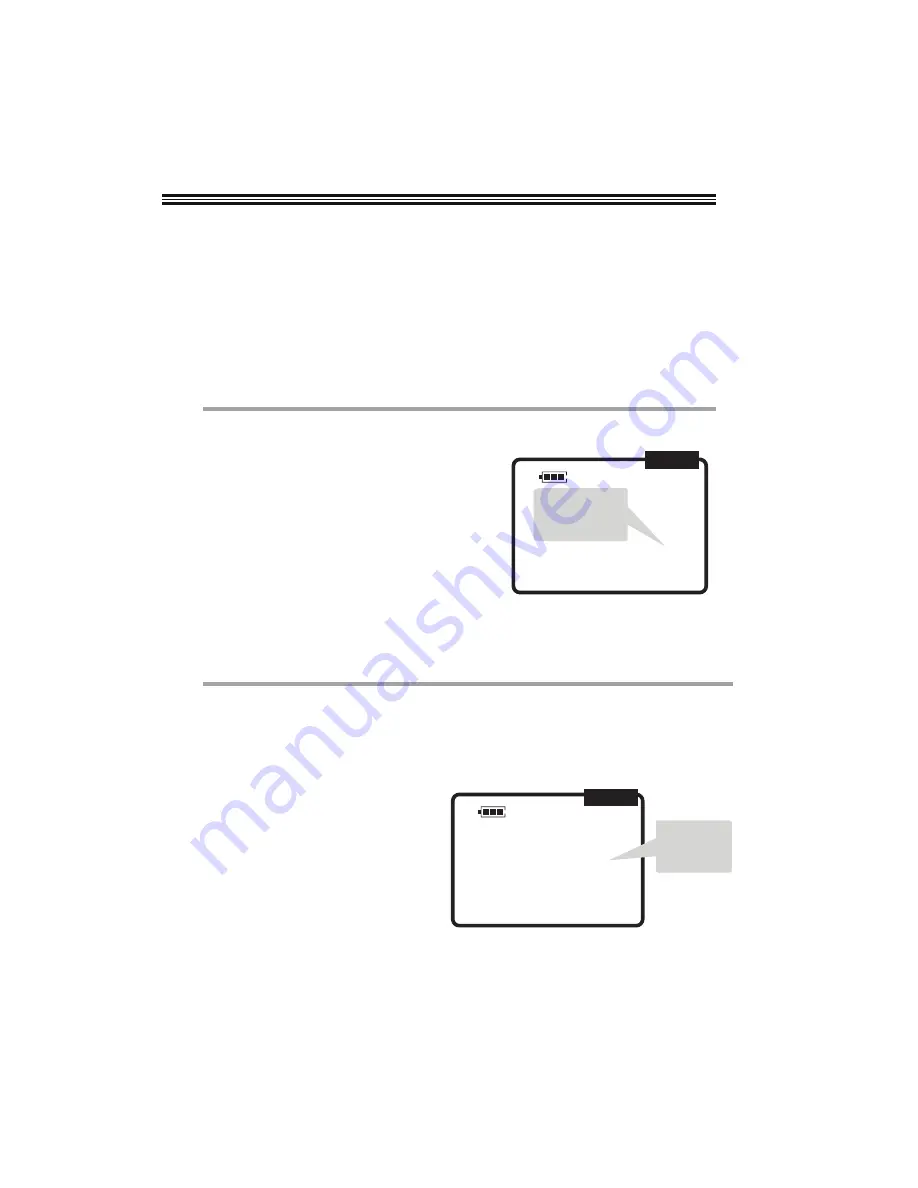
13
PROGRAMMING/SETTING TEMPERATURE UNITS (°F VS. °C)
1. At Main Screen [FIG.1] press and hold [MODE] until “PrO” screen [FIG.18] appears.
“PrO” will blink.
APO
°C
°F
°C
°F
Temperature Units Screen
FIG.20
Temperature
Units
( °F or °C)
2. Press [SET] to enter “PrO” menu. The
Refrigerant Selection Screen appears [FIG.19].
3. Press [SET]. The Temperature Units Screen
[FIG.20] will appear (blinking).
4. Press [SET] to select this menu. The symbol for
the current units blinks.
5. Use [UP/DOWN ARROWS] to toggle between °F /°C
6. Press [SET] to select °F vs. °C and go to next
menu (Pressure Units), or
7. To return to Main Screen [FIG.1], press and
hold [CLR].
PROGRAMMING/SETTING REFRIGERANTS
5. To select refrigerant displayed, press [REF]. A tone will sound and counter will
increment by one indicating that the first refrigerant in the sequence of 5 favorites
has been replaced with one selected.
6. To select another refrigerant, repeat steps 3 and 4.
7. To exit this menu and go to the next (Temperature Units Screen), press [SET], or
8. To return to Main Screen [FIG.1], press and hold [CLR] after step 6.
9. If all 5 refrigerants are changed, manifold automatically advances to next menu
without having to press [SET]. Main Screen [FIG.1] can then be accessed by
pressing and holding [CLR].
PROGRAMMING/SETTING PRESSURE UNITS (PSIG, KGCM2, KPA,BAR, MPA)
1. At Main Screen [FIG.1] press and hold [MODE] until “PrO” Screen appears
FIG.17]. “PrO” will blink.
2. Press [SET]. The Refrigerant Selection Screen appears [FIG.19].
3. Press [SET]. The Temperature Units Screen (blinking) appears [FIG.20].
4. Press UP ARROW to advance to Pressure Units Screen [FIG.21]. See blinking symbols.
Psig kPa Mpa bar
Psig kPa Mpa bar
KgCm2
KgCm2
APO
Pressure Units Screen
Pressure Units
(Psig, KgCm2,
kPa,bar, Mpa)
FIG.21
5. Press [SET] to select this menu.
Current units blink.
6. Use [UP/DOWN ARROWS]
to scroll through units (Psig,
KgCm2, kPa,bar, Mpa)
7. Press [SET] to select pressure
units desired and go to next menu
(Vacuum Units), or
8. To return to Main Screen [FIG.1],
press and hold [CLR].
www.
GlobalTestSupply
.com
Find Quality Products Online at:
sales@GlobalTestSupply.com






































