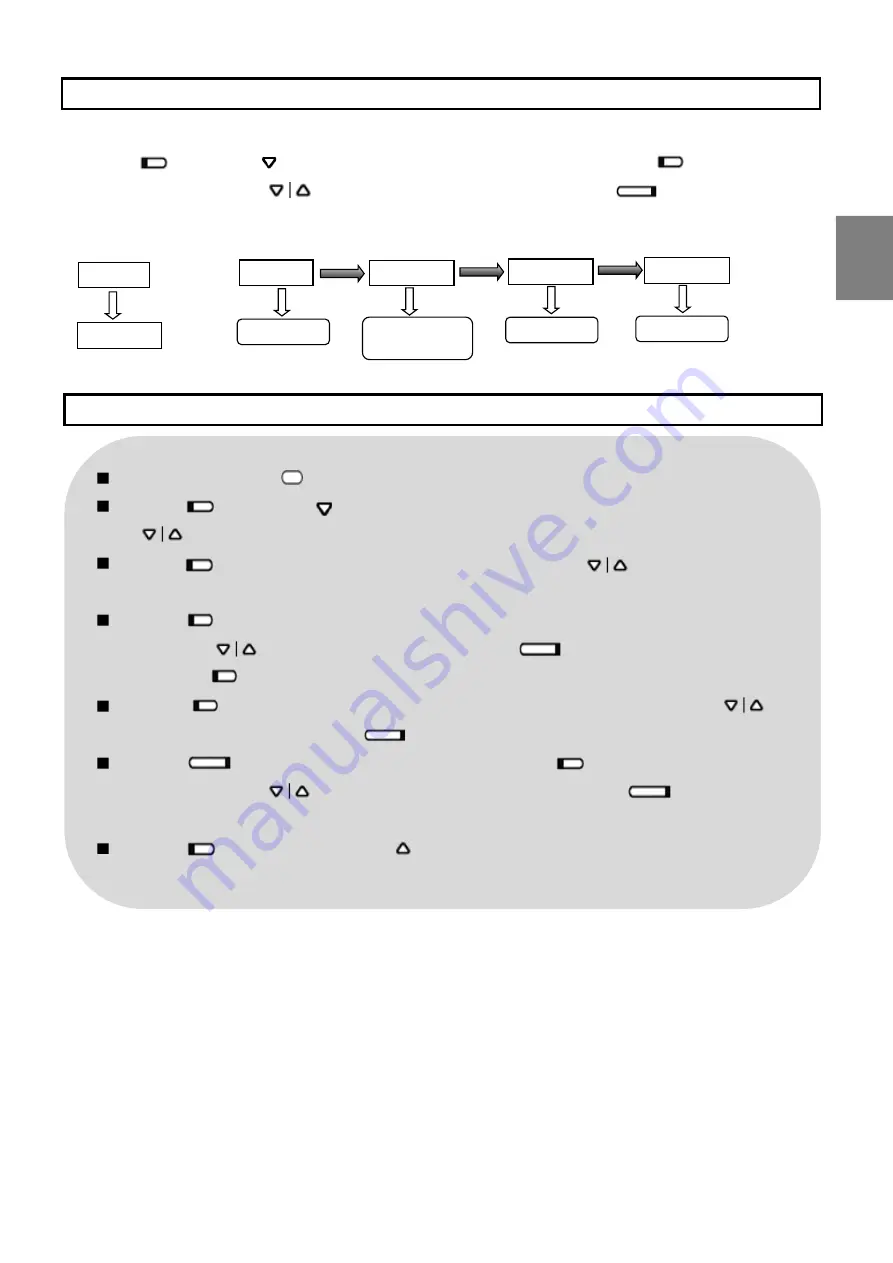
4.1
【
Menu Setting
】
Press
〔
〕
key and
〔
〕
key simultaneously to enter Menu mode, press
〔
〕
key to choose
desired menu and press
〔
〕
key to select the function then press
〔
〕
key to save it.
If no operation, 10 seconds will automatically exit the menu setting.
Press and hold the
〔
〕
key on the top of the unit.
Press
〔
〕
key and
〔
〕
key simultaneously until the letter CH is blinking, press
〔
〕
key to select the number of Channel.
Press
〔
〕
key and the screen will display CTC off , press
〔
〕
key to select your
desired CTCSS/DCS ( CTCSS 1 – 53, DCS 1 – 104 )
Press
〔
〕
key until “SC***” is blinking, to select the scanning ON/OFF by
pressing
〔
〕
key and confirm it by pressing
〔
〕
key. to cancel the scanning by
pressing
〔
〕
key.
Press
〔
〕
key until “Po***” is blinking, to select Power HI/Lo by pressing
〔
〕
key and confirmit by pressing
〔
〕
Key.
Press
〔
〕
key to complete this setting or to press
〔
〕
key again to have the other
functions , press
〔
〕
key to select number, you may press
〔
〕
key at any time
to complete this setting.
Press
〔
〕
key at the side and
〔
〕
key simultaneously to LOCK /UNLOCK the unit,
after Lock, the unit can only be allowed to adjust volume or transmit and receive.
4.
MENU SETTING
VOL SET
STEP 1-16
CH SET
TONE SET
CH 1-20
CTCSS /
DCS EDIT
5.
CHANNEL SETTING BRIEF NOTE
SCAN SET
OFF/ON
POWER
SET
HI / LOW
EN
GLI
SH






































