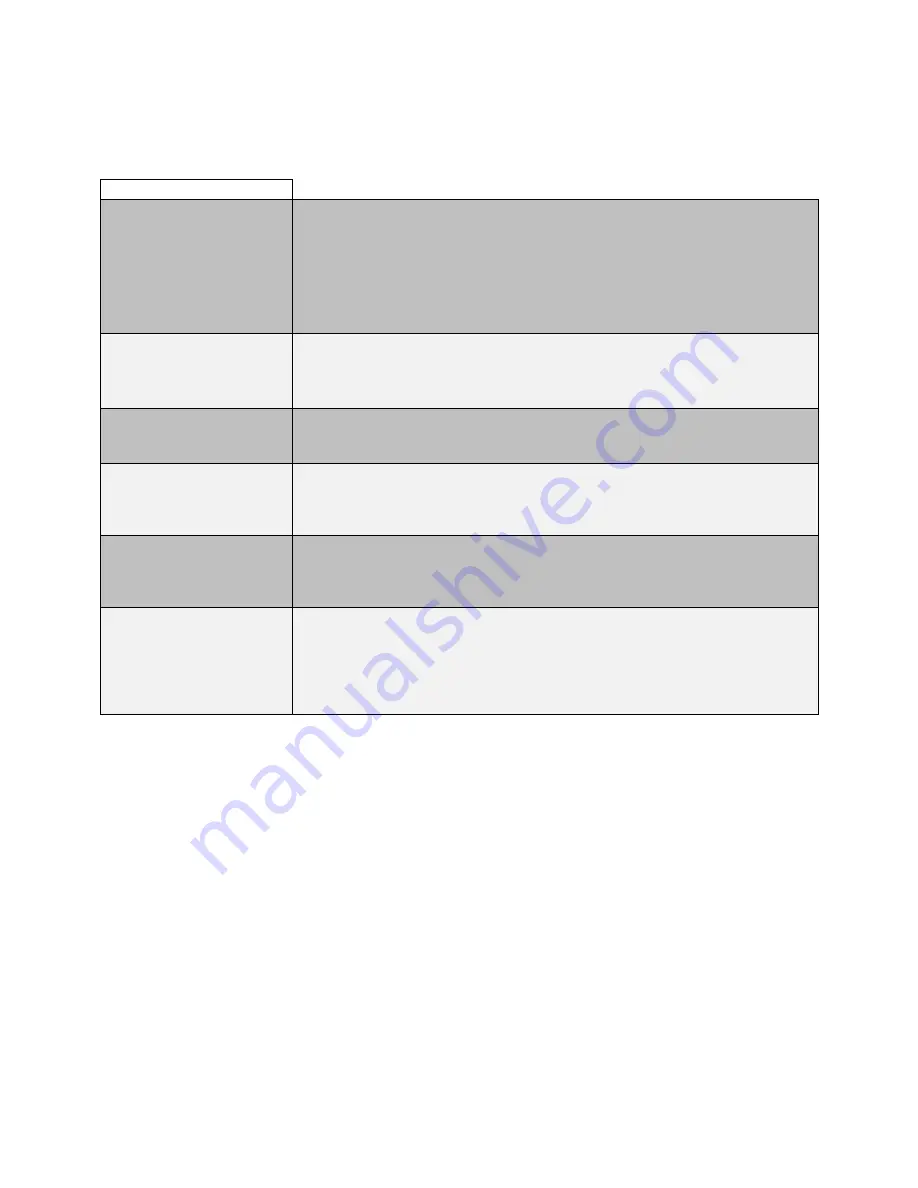
8.0 TROUBLESHOOTING
8.1 Electric Machine Troubleshooting
Symptoms
Failure to Start
•
Ensure that the power cord is securely plugged in.
•
Make sure the prongs on the cord are making good contact with the
outlet.
•
Check that all phase indicator diodes are lit up.
•
Check the speed you are starting on.
•
Press
Reset
if the
Stop
button was pressed.
Stops Suddenly
•
Check to see if the cable is hot. If it is hot, the cable may be too long
or have too small a cross-sectional area.
•
Reduce speed. The machine may have been continuously run at
high speed with an inefficient electrical supply.
Vacuum Not Working
•
Check that hoses are fastened securely and that vacuum is
functional.
Head Does Not Turn
•
Check belt tension.
•
If the fan on the engine is running but the head is not turning, the
belt is slipping or broken. Call CPS for service.
Heads Spin, Housing
Doesn’t
•
If the head spins, but the housing doesn’t, the pinion gear shear pin
has broken. Test it by turning the head manually. The housing
should tun.
•
Machine is Vibrating or
Running Unevenly
•
Check for uneven wear on diamonds. If the heads are not running
evenly, rebuild Flex Heads.
•
A concentration of dirt can cause the driving plates to become hard
and inelastic. Clean the machine between the housing and heads.
•
Check that grinding tools are properly positioned and not too worn.
For all other error codes your machine may display, contact CPS at 877.472.8200 or
your certified service technician.
Repairs
All repairs for CPS machines must be completed by a CPS authorized service technician.
Contact CPS or your retailer to locate certified service centers. Repairs must be completed by
trained specialists, authorized by CPS to complete machine repairs. Failure to use a certified
service technician may result in a voided machine warranty





































