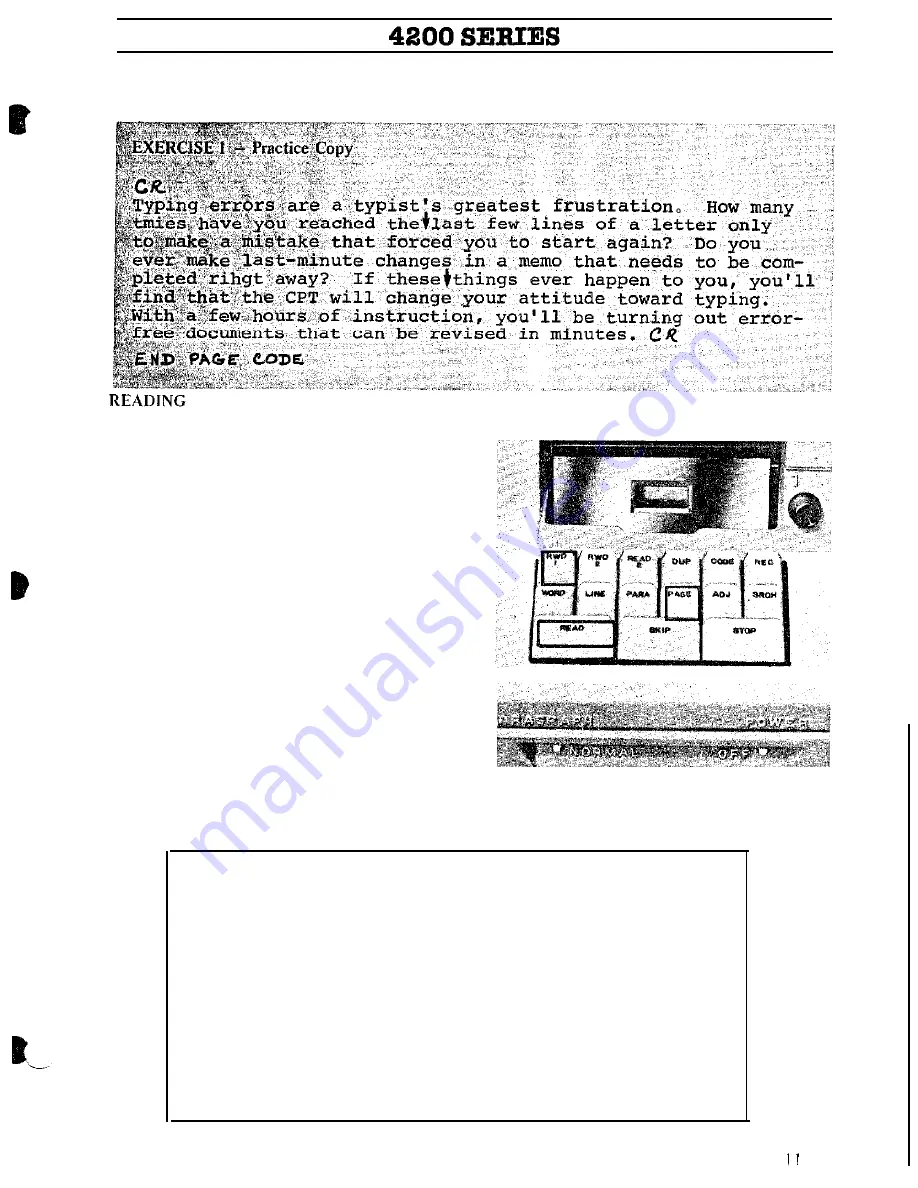
You are now ready to read out the para-
graph you recorded.
(I)
Depress Rewind 1 to return to the begin-
ning of the tape. When you depress
Rewind 1, RECord will automatically
turn off.
(2) Be sure to use the same margin settings
used for recording.
( 3 ) W i t h t h e P a g e K e y o n t h e c o n s o l e
lighted, depress the large Read Key.
The entire paragraph will read out and
will stop at the End Page Code.
(4) Depress Rewind 1 to rewind the tape.
YOU MAY NOW REUSE THIS TAPE.
REMEMBER!
REWIND 1
Rewinds the tape in Station 1
RECORD KEY
Activates the RECord function in Station 1 only
CHARACTER
CORRECT
Erases information from the buffer by character
LINE
Erases the entire line from the buffer when used
CORRECT
before typing the carrier return
END PAGE
Code Key + Stop Code Key or hyphen — entered
CODE
at the end of recorded information
Summary of Contents for 4200 Series
Page 1: ......
Page 3: ......
Page 6: ...5 ...
Page 8: ...7 ...
Page 10: ......
Page 25: ......
Page 32: ...c 29 ...
Page 34: ......
Page 37: ......
Page 43: ... The final copy of Exercise 6 should look like this 38 ...
Page 47: ...42 ...
Page 48: ......
Page 52: ...a 46 ...
Page 53: ......
Page 57: ......
Page 58: ......
Page 71: ...INDEX 39 41 63 ...





























