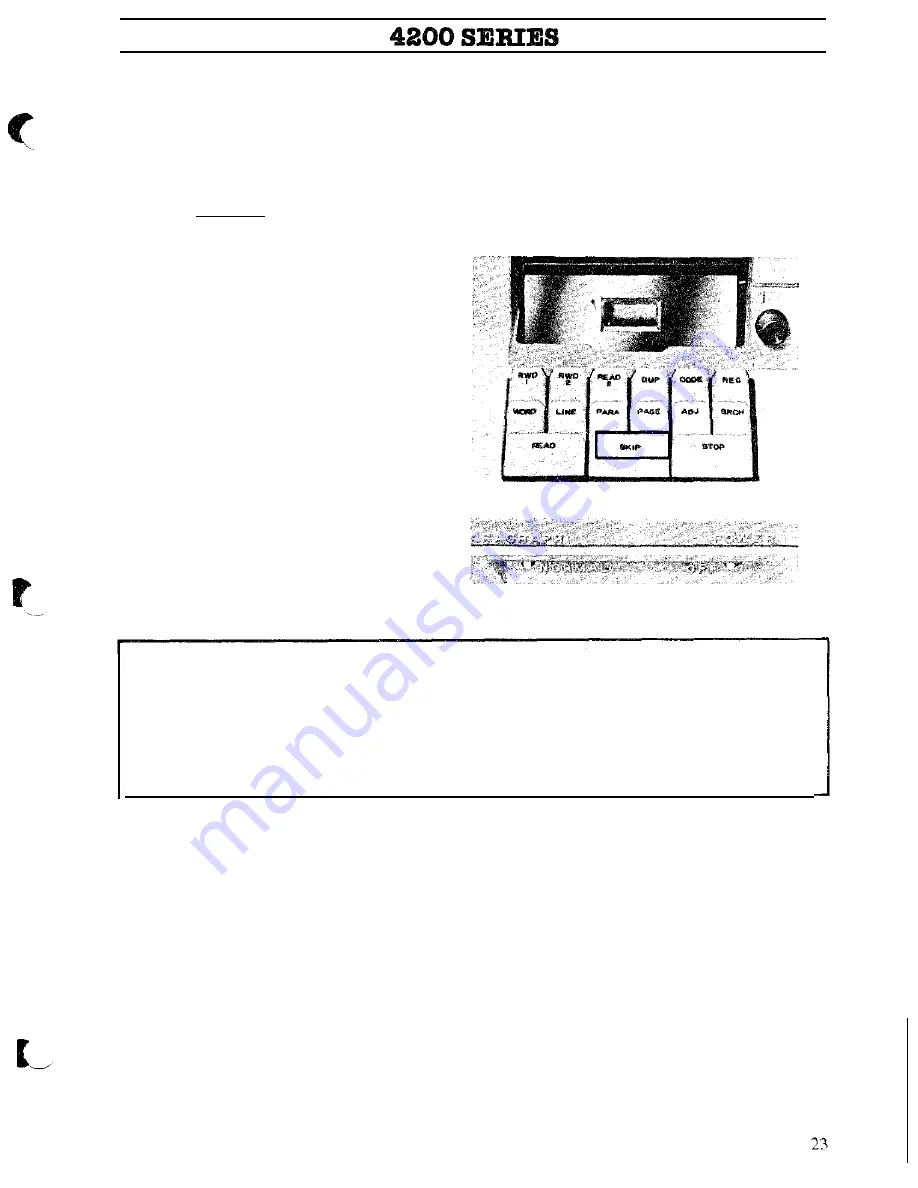
SKIP
There may be times when you wish to read
out a tape bypassing some of the information
so that it doesn’t print on the final copy. The
Skip feature allows you to bypass any part of
a tape while reading it out without changing
the tape — everything recorded is left intact.
As in the Read mode, the amount of infor-
mation skipped is controlled by the Amount
Control Keys — Word, Line, Paragraph and
Page. Depress the correct Amount Control
Key for the amount of information you want
to omit, then depress the Skip Key on the
console. The CPT will bypass that portion of
the tape and continue playing out when you
depress Read again.
While the CPT is skipping, the Skip Key will
be lighted, except in the case of a word,
which is skipped too rapidly to activate the
light.
BE CAREFUL!
* When skipping on a single tape in Station 1, be certain that RECord is off. If you
depress Skip with RECord on, the entire tape will be erased.
* If you wish to erase a tape before reusing it, insert the tape in Station 1, turn on
RECord and depress Skip.
EXERCISE 3
While skipping using the Amount Control Keys, the CPT will skip according to the same definitions
of Word, Line, Paragraph and Page which it follows when reading. However, when skipping the CPT
will not stop at a Stop Code as it will when reading.
Follow the instructions step-by-step to practice skipping using each of the Amount Control Keys.
(1)
Insert your work tape in Station 1 and locate Exercise 2 at Search Code 01. Set the typewriter
margins for a 60-space line and set a tab 5 spaces from the left margin.
(2)
Depress Read with the Word Control Key lighted and read out two or three words. The initial
carrier return will read out separately the first time you depress the Read Key.
Summary of Contents for 4200 Series
Page 1: ......
Page 3: ......
Page 6: ...5 ...
Page 8: ...7 ...
Page 10: ......
Page 25: ......
Page 32: ...c 29 ...
Page 34: ......
Page 37: ......
Page 43: ... The final copy of Exercise 6 should look like this 38 ...
Page 47: ...42 ...
Page 48: ......
Page 52: ...a 46 ...
Page 53: ......
Page 57: ......
Page 58: ......
Page 71: ...INDEX 39 41 63 ...































