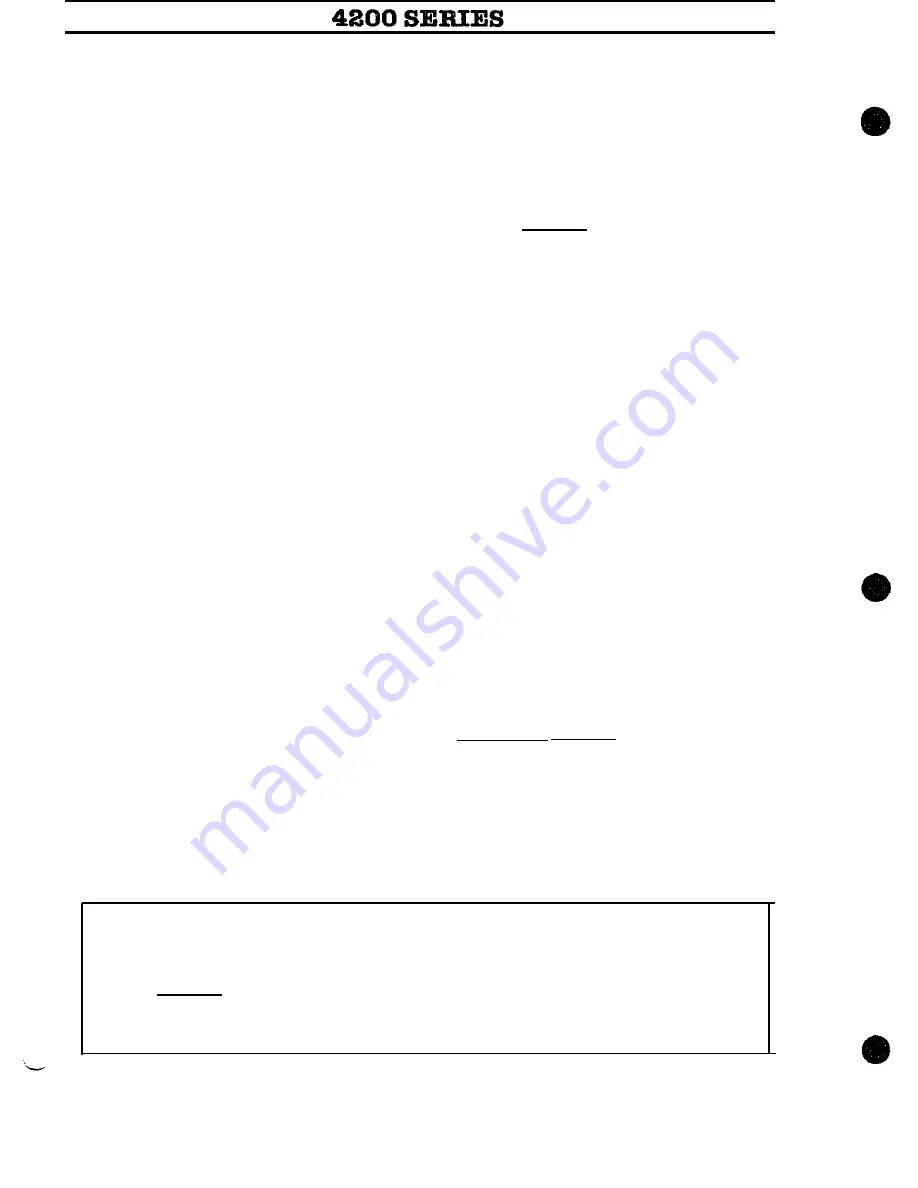
(3) With the Word light still on, depress Skip once. Read out the next word. How much infor-
mation was skipped?
When skipping by Word, you will skip the word, any punctuation following it, and the space
or any other unprinted characters up to the next printed character.
(4)
Read in Word up to the last word on Line 1. Depress Skip, then read out the next word. How
much information was skipped?
The carrier return and any
tabs
or spaces
at
the beginning of the next line are skipped with the
last word on the line. Therefore, when skipping the last word of
a
line, the carrier return
and
any additional unprinted characters must be typed in.
(5)
Depress the Line Control Key and read the rest of the line
(6)
Depress Skip to skip out all of line 3. How much information was skipped?
In Line Control, the CPT will skip all of the line plus the carrier return up to the next printed
character.
If you skip the last line of a paragraph or a
line
of double spaced copy, any additional carrier
returns, tabs or spaces will
also
be skipped.
(7) Read out Paragraph 2 by Line. Now depress the Paragraph Control Key and depress Skip.
How much information was skipped?
As in the Read mode, the CPT will skip until it finds at least two carrier returns or
a
carrier
return and a tab signaling the end of the paragraph. It will skip the
carrier
returns and
any
additional carrier returns, tabs or spaces up to the next printed character of the next paragraph.
(8)
Depress the Page Control Key and the Skip Key.
In Page
Control,
the CPT
will
always skip to the next End Page Code.
(9) Rewind the tape. SAVE EXERCISE 2.
REMEMBER!
* When skipping by Word, Line or Paragraph,, the CPT will skip to the next printed
character following the word, line or paragraph.
* When skipping by Page, the CPT will skip to the End Page Code.
24
Summary of Contents for 4200 Series
Page 1: ......
Page 3: ......
Page 6: ...5 ...
Page 8: ...7 ...
Page 10: ......
Page 25: ......
Page 32: ...c 29 ...
Page 34: ......
Page 37: ......
Page 43: ... The final copy of Exercise 6 should look like this 38 ...
Page 47: ...42 ...
Page 48: ......
Page 52: ...a 46 ...
Page 53: ......
Page 57: ......
Page 58: ......
Page 71: ...INDEX 39 41 63 ...






























