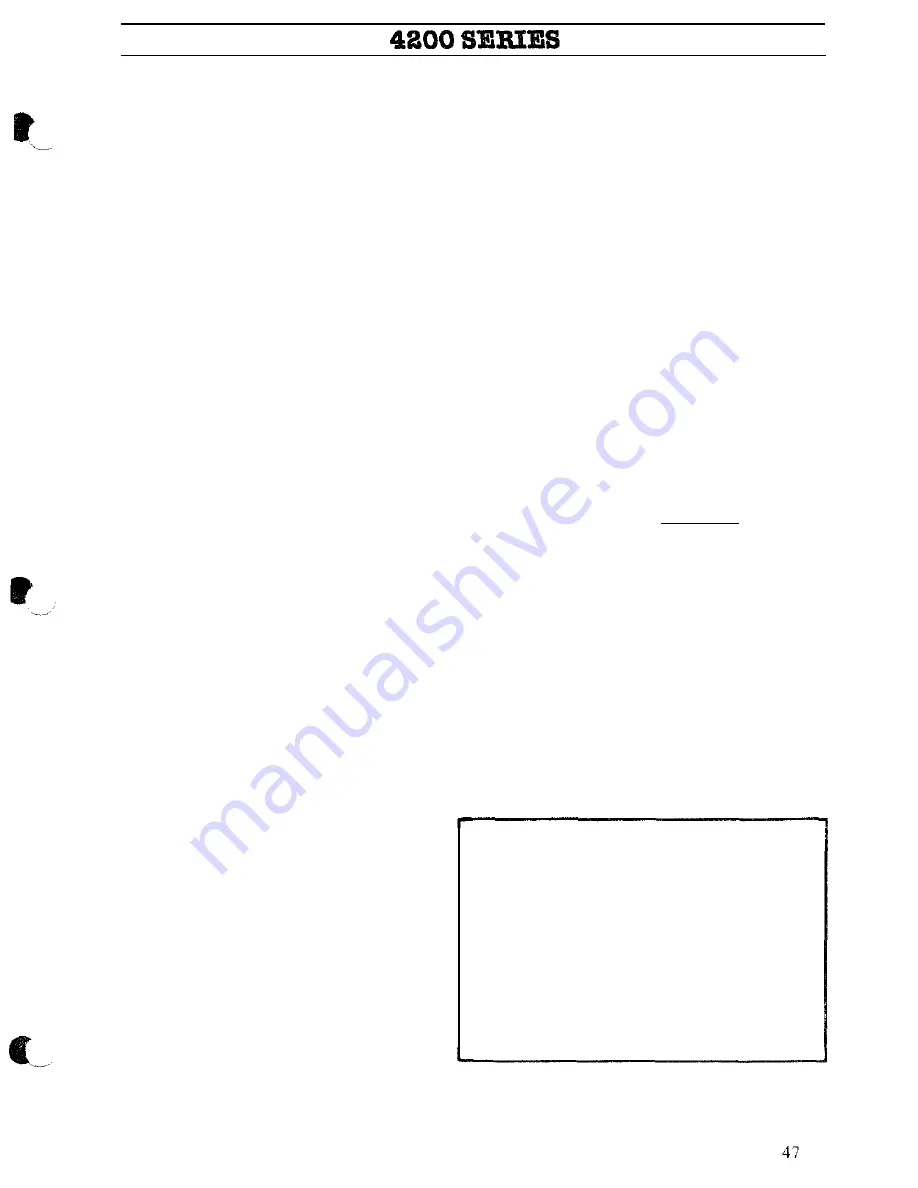
DUAL TAPE PROGRAMMING
SWITCH CODE
In the previous sections you have seen how
the two tape stations on the CPT Cassetype
System simplify revision and duplication of
tapes. Now you will see another advantage
of the dual-tape system and how it adds to
the versatility of the CPT.
Through the use of Switch Codes, the CPT
can be programmed to merge information
from both tapes onto the
paper.
Normally when you record a document on
tape, there is no need to use Switch Codes —
all the information is recorded on a single
tape.
But what about a letter that must go to ten
people?
You can record the
letter on one
tape and the ten inside addresses and any
other variables on a second tape. By record-
ing the two tapes with Switch Codes the
information will merge
when
read out to pro-
duce ten personalized letters.
Repetitive letters are only one example of the
uses of Switch Codes. In the following exer-
cise Switch Codes are used to alter playback
of the information tape by inserting variables.
They can also be used to alter playback by
adding “commands” — tabs, spaces, carrier
returns or line returns.
As you become more familiar with the CPT
Cassetype System, look
for
ways that you can
use the versatile features of the CPT to make
your job faster and easier.
The Switch Code, recorded by holding down
the Code Key on the console while depressing
the “6” or the space bar, instructs the CPT to
stop reading from that tape and begin reading
from the tape in the other station. It will
continue reading from the second tape until
it reads another Switch Code telling it to
switch back.
AUTOMATIC REWIND CODE
To save additional time when reading out the
letters, you can use the Automatic Rewind
Code. The Auto Rewind Code, recorded by
holding down the Code key while depressing
zero or tab, is recorded at the end
of a docu-
ment to cause the tape to rewind automati-
cally.
The tape is then ready to begin reading
the next letter.
To stop the tape from beginning to read
before you have inserted new letterhead, you
must record a Stop Code at the beginning of
the tape.
REMEMBER!
SWITCH CODE
Code Key + 6 or space
Causes the CPT to switch
to the other tape station
AUTO
REWIND
CODE
STOP CODE
Code Key + 0 or tab
Causes the tape to rewind
automatically
“S” Key — Stops the tape
in the Read mode
Summary of Contents for 4200 Series
Page 1: ......
Page 3: ......
Page 6: ...5 ...
Page 8: ...7 ...
Page 10: ......
Page 25: ......
Page 32: ...c 29 ...
Page 34: ......
Page 37: ......
Page 43: ... The final copy of Exercise 6 should look like this 38 ...
Page 47: ...42 ...
Page 48: ......
Page 52: ...a 46 ...
Page 53: ......
Page 57: ......
Page 58: ......
Page 71: ...INDEX 39 41 63 ...






























