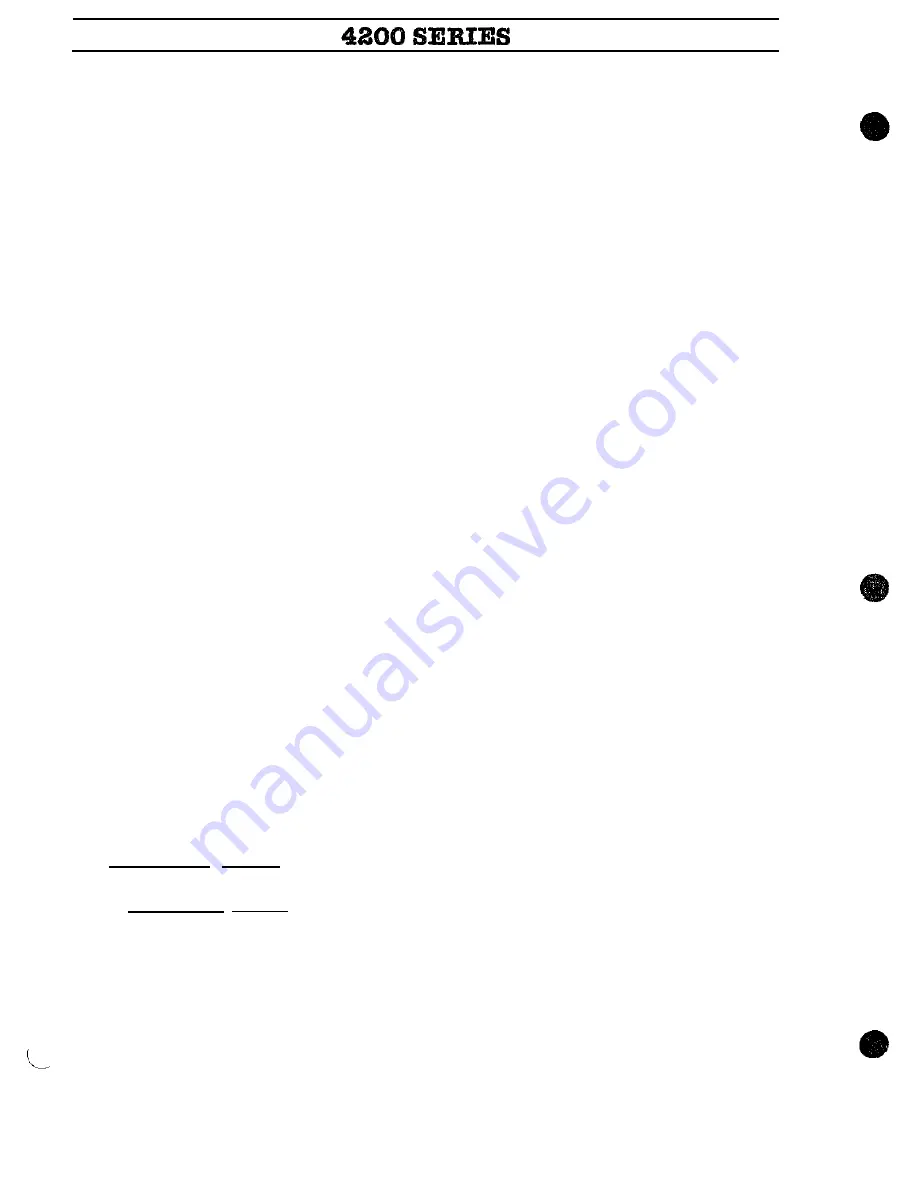
NOTE: If you have the Reverse Index feature
on your CPT, you will not have the ability to
release the platen by pushing in the Left
Platen Knob. You will be able to release the
paper using the Paper Release Lever near the
Right Platen Knob.
If you have many subscripts or superscripts
on each page, it may be faster to set the
typewriter for half spacing (if you have the
half, single and one and one-half spacing
option).
With the Reverse Index option, the CPT will
stop at every recorded Reverse Index when
you are reading in the ADJust mode. When
the system stops reading, simply depress
READ again.
You would then insert two carrier returns at
the end of each line for single spaced copy.
When you use the Index Key, however, it
would index only half a space down and
would thus reduce the number of steps in
typing the subscripts or superscripts.
AUTOMATIC FORM POSITIONER
The Automatic Form Positioner gives the CPT the ability to play out constant or variable length
copy on continuous form paper unattended.
The Form Positioner is a separate unit which is attached to the CPT as follows:
(1) Remove the typewriter I/O cable.
(2)
Attach the I/O cable of the form positioner to the typewriter,
(3)
Attach the I/O cable of the console to the form positioner.
On the unit are two Counters with thumb wheel settings and a Reset Control. Button. The
Counters control the form length and the copy length.
The Form Length Counter is set for the
actual length of the form or paper in lines.
On the Copy Length Counter is set the num-
ber of lines that are to be printed on each
form.
The Reset Control Button on the Form Posi-
tioner permits you to return both Counters to
zero in the event the copy length or form
length is out of step. The Reset Control
Button should be depressed after setting the
two Counters each time you use the Form
Positioner.
The Form Positioner can be used in two
ways: (1) for repetitive letters of either
constant or variable length, or (2) for lengthy
documents to be printed on continuous form
paper with a specific number of lines to be
printed on each page.
54
Summary of Contents for 4200 Series
Page 1: ......
Page 3: ......
Page 6: ...5 ...
Page 8: ...7 ...
Page 10: ......
Page 25: ......
Page 32: ...c 29 ...
Page 34: ......
Page 37: ......
Page 43: ... The final copy of Exercise 6 should look like this 38 ...
Page 47: ...42 ...
Page 48: ......
Page 52: ...a 46 ...
Page 53: ......
Page 57: ......
Page 58: ......
Page 71: ...INDEX 39 41 63 ...

























