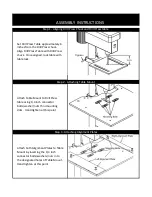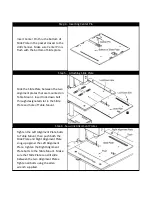Insert Center Pin thru the bottom of
Slide Plate in the pocket closest to the
drill channel. Make sure Center Pin is
flush with the bottom of Slide plate.
Step 4 - Inserting Center Pin
Step 5 - Attaching Slide Plate
Step 6 - Securing Alignment Plates
Slide the Slide Plate between the two
alignment plates that are mounted on
Table Mount. Insert lock down bolt
through designated slot in the Slide
Plate and hole of Table Mount.
Tighten the Left Alignment Plate bolts
to Table Mount, then push both the
Slide Plate and Right Alignment Plate
snug up against the Left Alignment
Plate, tighten the Right Alignment
Plate bolts to the Table Mount. Make
sure that Slide Plate can still slide
between the two Alignment Plates.
Tighten all bolts using the allen
wrench supplied.
Summary of Contents for CPDP-104
Page 10: ......