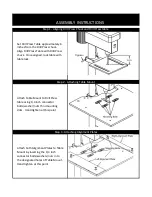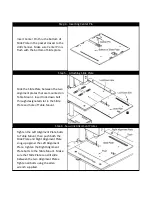Step 1:
Loosen the Lock-Down Bolt and release Alignment Pin.
Step 2:
Move the Slide Plate to desired measurement position.
Step 3:
Insert Alignment Pin into Slide Plate (should click into position).
Step 4:
Tighten the Lock-Down Bolt and ensure the Slide Plate is held firmly in position.
Step 5:
Perform drilling and repeat as necessary.
Step 1:
Loosen the Lock-Down Bolt and release Alignment Pin.
Step 2:
Move the Slide Plate to desired position.
Step 3:
Tighten the Lock-Down Bolt and ensure the Slide Plate is held firmly in position.
Step 4:
Perform drilling and repeat as necessary.
Tip 1:
Tip 2:
Tip 3:
Using Set Measurements
Using Infinite Variability
When using harder material, ensure the material does not overheat from excessive drilling as this
may cause damage to the surface of the Circle Guide tool.
Tips
To prolong the life span of the tool's surface, make sure to remove any abrasive particles and/or
spurs from face of material before rotating to prevent damage to the surface of the Circle Guide
tool.
When using large drill bits or Forstner bits, do not drill hole all the way through the material. First
start by drilling a pilot hole half way through the material, then flip over material and finish drilling.
This will also prevent drilling holes through the Circle Guide tool.
The Circle Guide for Drill Press provides the ability to set the Slide Plate into positions simply by moving Slide
Plate into desired position and ONLY tightening the Lock-Down Bolt. This provides "infinite" positions between
the minimum and maximum radial distance settings allowing operator to make incrementally small
adjustments or set Slide Plate into a position which cannot be locked into by using the Alignment Pin.
The Circle Guide for Drill Press provides the ability to lock in the radial distance at set measurements every
1/16" (English) or 2mm (Metric). This operation provides precise repeatability by allowing operator to recall to
a prior position.
Summary of Contents for CPDP-104
Page 10: ......