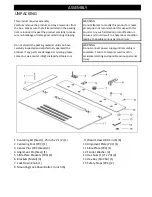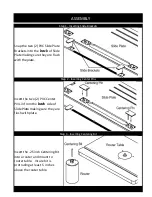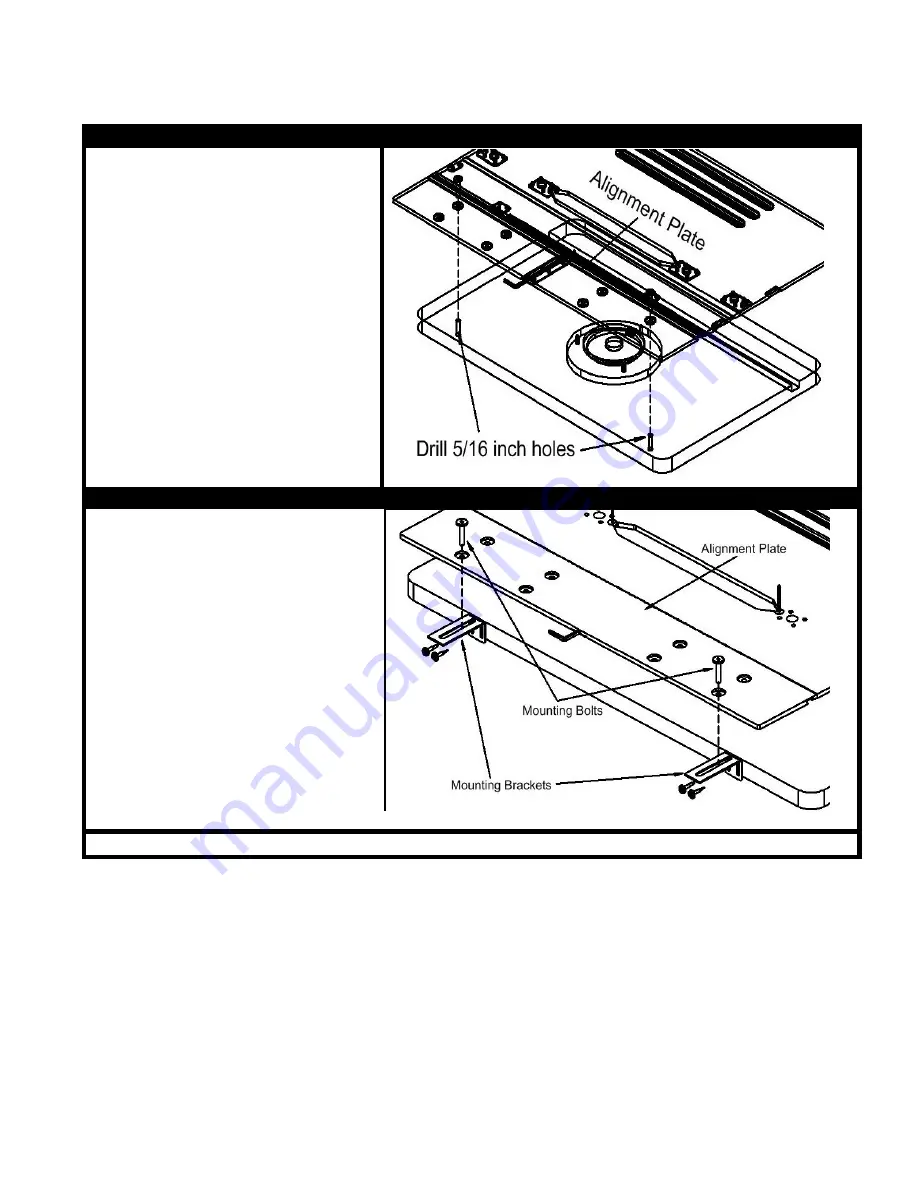
Step 7 Option B - Attaching Alignment Plate - USING MOUNTING BRACKETS
Step 7 Option A - Attaching Alignment Plate - USING BOLTS
Using a 5/16 inch drill bit, drill
two holes into the router table
(one from each side) matching
the pre-drilled holes in
Alignment Plate. Insert
mounting bolts through both
the Alignment Plate and router
table and use Hex Key to
secure with washers and hex
nuts.
(Note: multiple “sets" of holes
are pre-drilled in Alignment Plate to
accommodate different sizes of router
tables)
Mount two metal brackets (one
on each side) to the
back
edge
of router table by aligning the
brackets with the pre-drilled
holes in the Alignment Plate.
Insert mounting bolts through
Alignment Plate and metal
mounting bracket and secure
with washes and nuts.
(Note:
multiple “sets" of holes are pre-drilled to
accommodate different sizes of router
tables)
Summary of Contents for CPRT-104
Page 10: ......