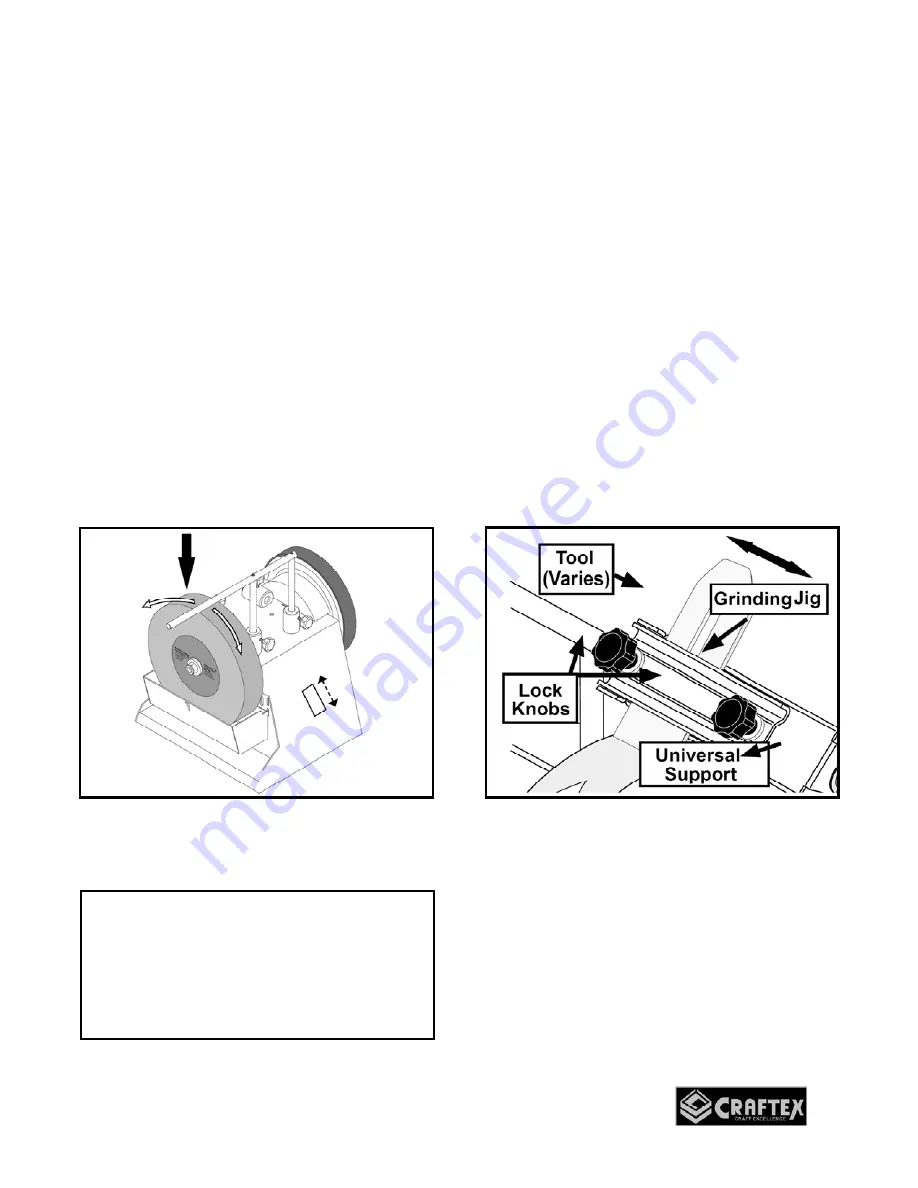
11
AGAINST THE ROTATION OF THE
WHEEL
Grinding against the rotation of the wheel
removes a large amount of material in a
very short time and finally the result will not
be very smooth. Coarse tools are
sharpened against the rotation of the wheel.
To set the universal support for grinding
against the rotation of the wheel:
Turn the switch to OFF position and make
sure the cord is unplugged from the power
source.
Install the universal support through the
vertical mounts on the grinder and secure it
by tightening the knobs properly as shown
in figure-7.
Figure-7 Installing the universal support
vertically for grinding against the rotation
the wheel
GRINDING JIG
The grinding jig provided with the CT191 is
used for securing a variety of tools, and can
be positioned to grind with and against the
wheel rotation.
To mount the grinding jig:
Disconnect the cord from the power source.
Slide the grinding jig onto the universal
support, as shown in figure-8.
Insert the tool into the jig clamp, then use
the angle guide, as described in the manual
to set the grinding angle.
Once the grinding angle is set, tighten both
the lock knobs to secure the tool in place.
Figure-8 Grinding jig
WARNING!
Do not perform any sharpening job on
the leather honing wheel against its
direction of rotation. Failure to do so will
seriously damage the leather honing
wheel.
Summary of Contents for CT191
Page 1: ...CT191 10 WET BENCH GRINDER USER MANUAL Version 1 0 ...
Page 14: ...14 ...
Page 15: ...15 ...
Page 16: ...16 ...



































