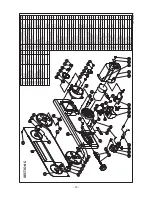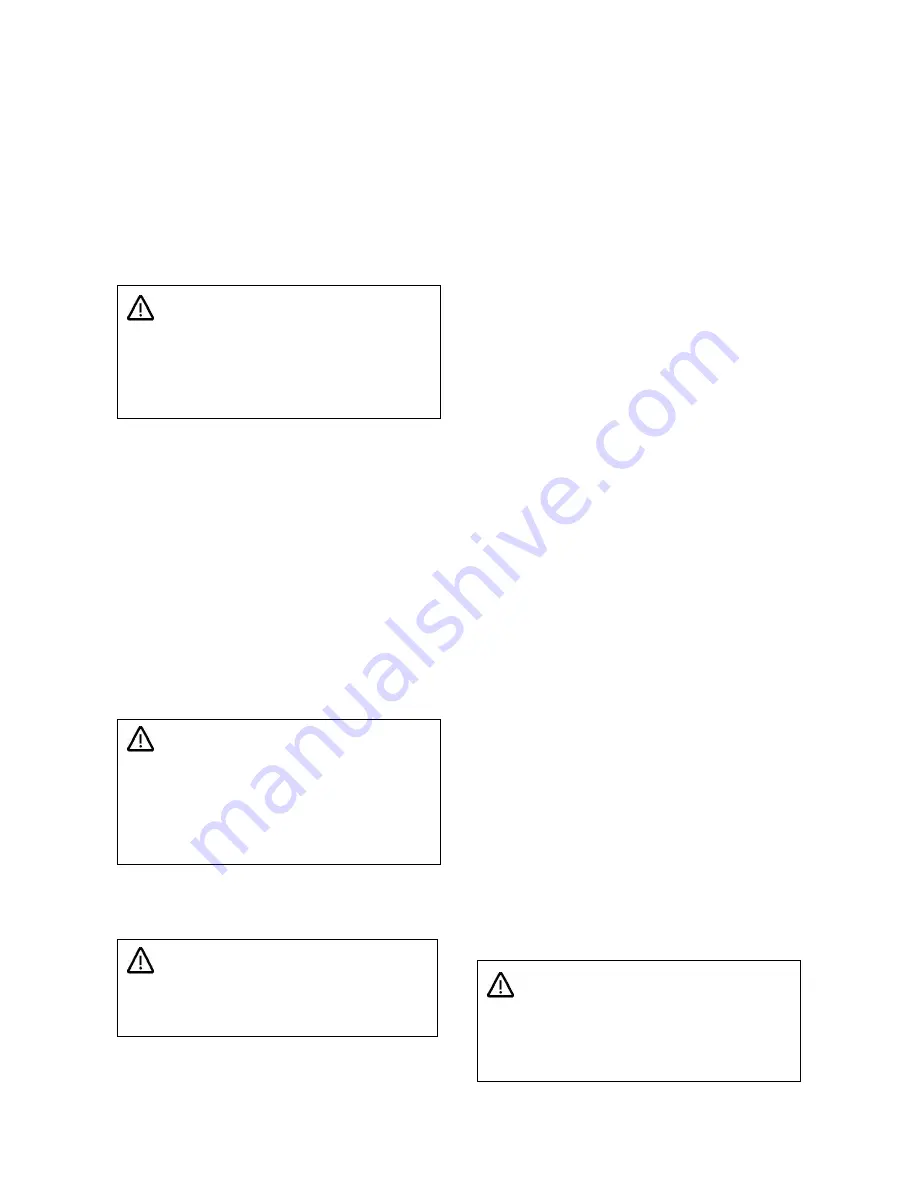
- 7 -
4. Power Supply
Motor Specifications
The DC motor used
with
this saw
features
the
following specifications:
Maximum capacity (kW)
0.30
Voltage (V
dc
) 90
Saw blade speed (MPM)
23~75
Blade rotating direction
counter-clockwise
WARNING:
To avoid electrical hazards,
fire hazard, or damage to the tool, use
proper circuit protection or circuit breaker
to avoid shock or fire, if power cord is
worn or cut, or damaged in any way,
have it replaced immediately.
Noise information according to DIN 45635
No load
under 60 dB
Working 60-65
Db
Grounding
This metal saw is single insulated tool, so the
Grounding system is provided to protect you
from being shocked. The appropriate grounding
system
should be
set up as soon as this machine
is p
lugged into the proper power supply system.
Therefore, the standard power supply system
shall be provided for this machine in order to
protect you from the risk of shock.
DANGER:
To avoid electric shock
1. Do not change the power cord and
plug to another specification not
provided by the manufacturer.
2. Do not use in rain or where floor is
wet. This tool is intended for indoor
residential use only.
Motor Safety Protection
CAUTION:
To avoid motor damage, this
motor should be blown out or vacuumed
frequently to keep sawdust from
interfering with normal motor ventilation.
1. Connect this tool with a fuse or circuit
breaker. Using the wrong size fuse can
damage the motor.
2. If the motor does not start, press the stop
button down immediately. UNPLUG THE
TOOL. Check the saw blade to make sure
it turns freely. If the blade is free, try to start
the motor again.
3. If the motor still does not start that have to
check the motor’s carbon brushes
which
can be used 600~800 hours if carbon
brush has
been worn, please change the new one.
4. If the motor suddenly stalls while cutting
material,
turn the band saw OFF
, unplug
the
power cord
and
remove the work-piece.
Make sure the balde is not in contact with the
work piece, t
hen you may
start the saw
and finish
the cut.
5. Fuses may “blow” or circuit breakers may
trip frequently if:
a.
Motor is overloaded-overloading can
occur if you feed too rapidly or make
too many start/stops in a short time.
b.
Voltage not more than 10% above or
below the nameplate voltage can
handle normal loads. For heavy loads,
however, the voltage (caused by a
small size wire in the supply circuit or
an overly long supply circuit wire) may
drop too low for the motor to operate.
Always check the connections, the
load and the supply circuit whenever
motor does not work well. Check wire
sizes and length with the Wire Size
Chart below.
6. Most motor troubles may be trace to loose
or incorrect connections, overload, low
voltage (such as small size wire in the
supply circuit) or to overly long supply
circuit wire. Always check the connections,
the load and the supply circuit whenever
motor doesn’t work well. Check wire size
and length with the Wire Size Chart below.
5. Unpacking and Checking
Contents
The Metal Saw is shipped complete in one
carton. Separate all parts from packing material
and check each item with illustration and Make
certain all items are accounted for, before
discarding any packing material.
WARNING:
If any parts are missing, do
not try to assemble the metal saw, plug
in the power cable or turn the switch on
until the missing parts are obtained and
installed correctly.
Summary of Contents for CX112
Page 1: ...CX112 PORTABLE METAL BAND SAW User Manual Version 1 0 ...
Page 5: ... 3 Electrical Schematic ...
Page 15: ...1030318 V2 SECTION A 13 ...
Page 16: ...1030318 V2 SECTION B 14 ...
Page 17: ...1030318 V2 SECTION C 15 ...