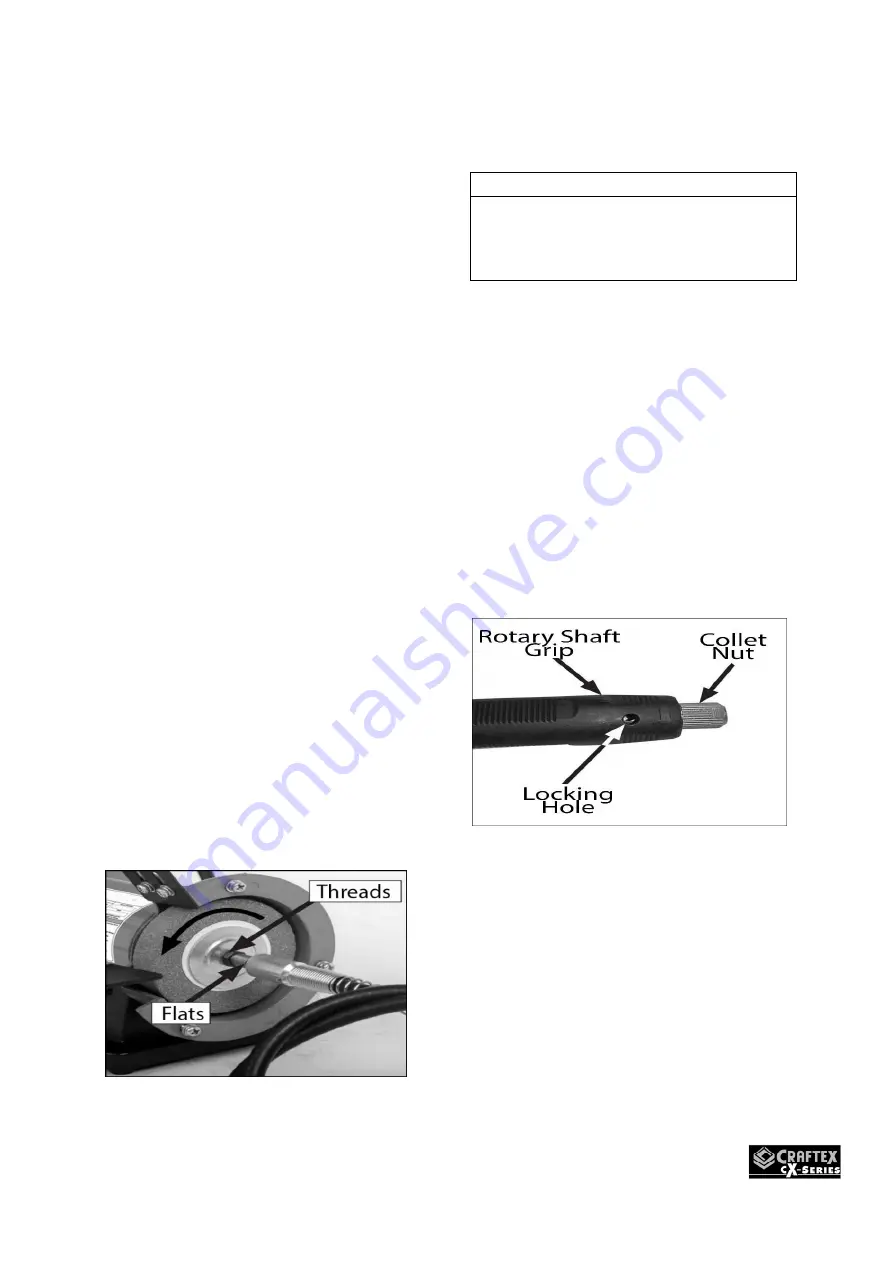
19
Using the Buffing Wheel:
1. Use safety glasses and respirator.
2. Select
the
desired
polishing
compound and buffing wheel for the
application.
3. Turn the machine on and apply the
compound to the rotating face of the
buffing wheel.
4. Position workpiece for buffing.
5. Perform buffing operations outlined
in Buffing section of manual.
6. When desired results have been
achieved turn machine off.
Rotary Shaft Operations
The rotary shaft installs onto your
CX904 3” Mini Grinder to allow you to
operate in tight spaces with greater
control. Do not operate the rotary shaft
with sharp bends.
Installing Rotary Shaft:
1. Make sure machine is disconnected
from its power supply.
2. Remove cover and screw or
thread rotating shaft onto spindle
located on the right-hand side of
the grinder. (See figure 15)
Figure 15
NOTE
Hold the wrench on flats of the rotating
shaft, then rotate the grinding wheel
counter-clockwise with spare hand to
tighten.
Installing Bits in Rotary Shaft:
CX904’s rotary shaft uses cutter and bits
with a 1/8” shaft diameter.
How to Install a Bit:
1. Make
sure
machine
is
disconnected from its power
source.
2. Now rotate the collet nut until the
locking holes in the rotary shaft are
aligned with the grip, then insert the
pin wrench. (See figure 16 below)
Figure 16
3. Turn the collet nut counter-
clockwise to loosen. Do not
remove
nut
from
shaft
completely.
4. Insert shank of bit into the collet.
At least ½” of shank on bit should
be mounted into end of the collet.
Summary of Contents for CX904
Page 1: ...MODEL CX904 3 Mini Grinder with Rotary Shaft Version 1 ...
Page 24: ...24 Parts ...
Page 27: ...27 ...










































